iOSシミュレータでのテスト
iOSデバイスを持っていないか、アカウントを作成したくない場合は、Xcodeの一部としてインストールされているSimulator上でアプリケーションをテストすることができます。各 Xcode のバージョンは、ハードウェアデバイスとソフトウェアのバージョンの事前定義されたセットをシミュレートします。
シミュレートされたハードウェアとソフトウェアのバージョンを変更するには、Projects >Run Settings に行き、Device type フィールドでシミュレートするデバイスを選択します。
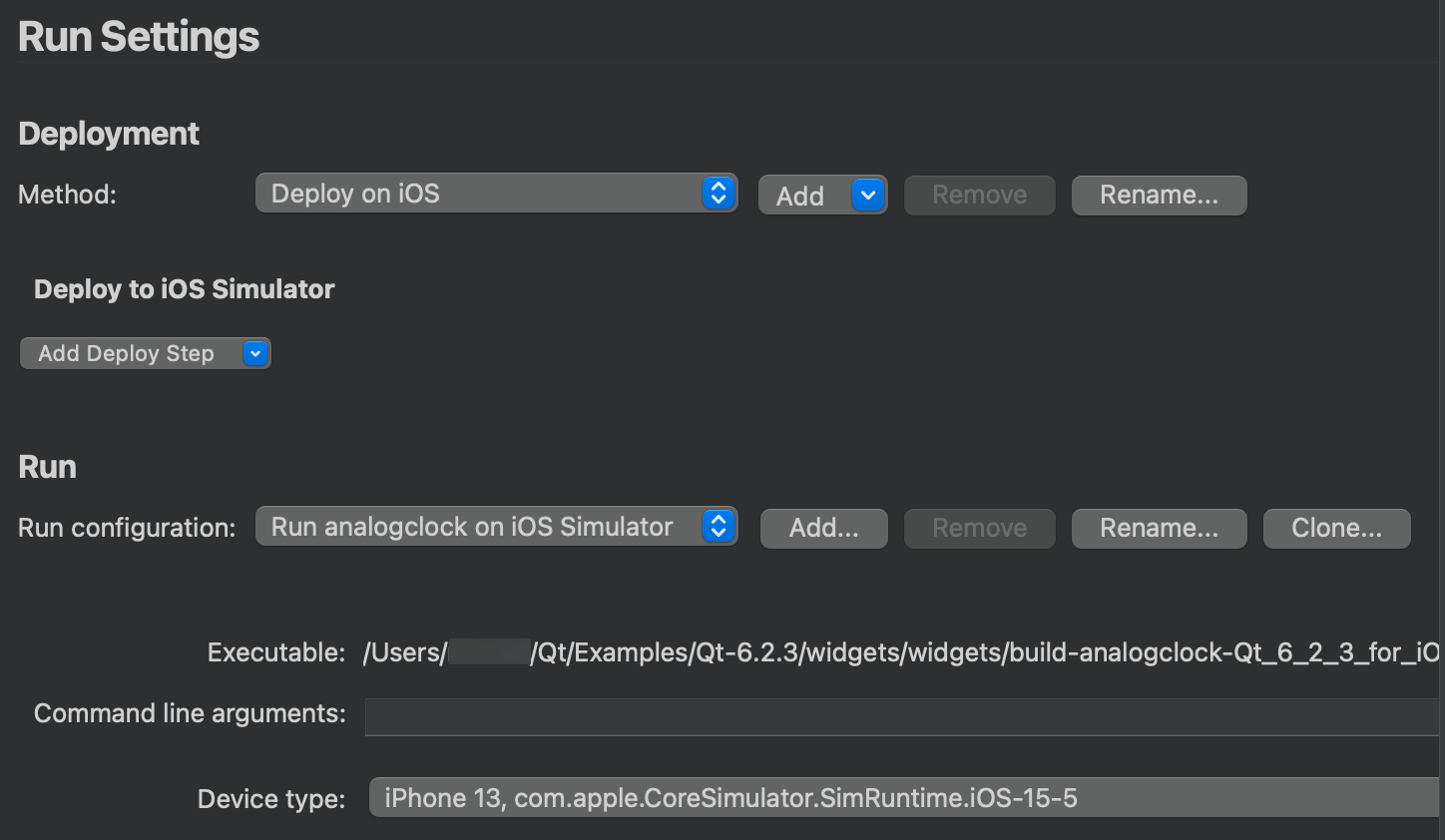
シミュレーターは、アプリケーションを実行すると自動的に起動します。シミュレータを手動で起動するには、Spotlight で直接シミュレータアプリケーションを起動するか、Xcode でXcode >Open Developer Tool に進みます。
Xcode で利用可能なシミュレータデバイスを管理します。
How To: Develop for iOSおよびDeveloping for iOSも参照してください 。
Copyright © The Qt Company Ltd. and other contributors. Documentation contributions included herein are the copyrights of their respective owners. The documentation provided herein is licensed under the terms of the GNU Free Documentation License version 1.3 as published by the Free Software Foundation. Qt and respective logos are trademarks of The Qt Company Ltd in Finland and/or other countries worldwide. All other trademarks are property of their respective owners.

