メモを書き留める
後でファイルを削除する心配をせずにメモを書き留めるには、新しい空のテキストファイルを作成し、マシンの一時ディレクトリに保存します。
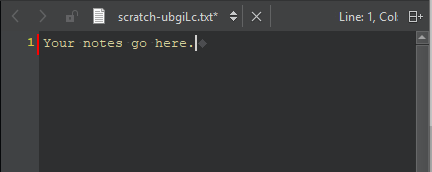
スクラッチファイルを作成し、テキストエディタで開きます:
- File >New File >General >Scratch Buffer を選択する。
- Ctrl+Nを選択する。
上下の矢印キーとタブキーを使ってエディタ内を移動する。
オペレーティング・システムは最終的にファイルを自動的に削除します。ファイルを保持するには、新しいファイルとしてどこかに保存してください。誤ってファイルを閉じてしまった場合は、File >Recent Files で見つけてください。
Copyright © The Qt Company Ltd. and other contributors. Documentation contributions included herein are the copyrights of their respective owners. The documentation provided herein is licensed under the terms of the GNU Free Documentation License version 1.3 as published by the Free Software Foundation. Qt and respective logos are trademarks of The Qt Company Ltd in Finland and/or other countries worldwide. All other trademarks are property of their respective owners.

