Markdownファイルの編集
Markdown(.md) ファイルを開くか、File >New File と進み、General >Markdown File を選択して新しいファイルを作成します。
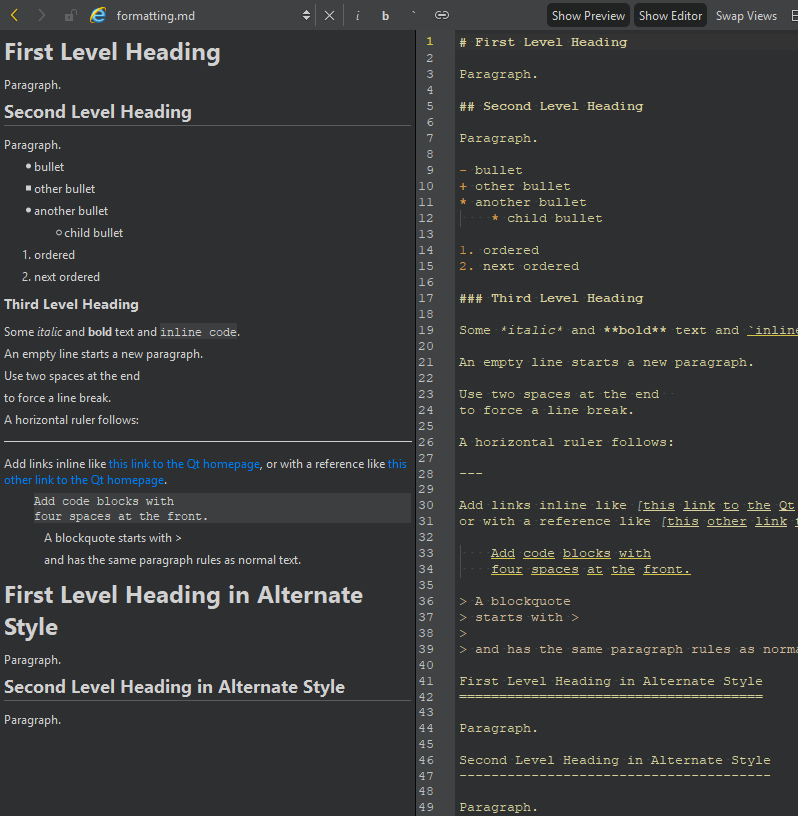
エディタでファイルを編集すると、プレビューで変更内容を確認することができます。
ビューを隠したり表示したりするには、Show Preview とShow Editor を選択します。ビューの場所を入れ替えるには、Swap Views を選択します。
テキストの書式設定
エディタツールバーのボタンを使って、テキストを斜体(i)、太字(b)、インラインコード(`)にしたり、ウェブサイトへのリンクを作成したりできます(![]() )。
)。
行と列の移動
行と列のインジケータは、現在のカーソル位置に関する情報を表示します。これを選択するとロケータが起動し、行と列の番号を入力するとそこに移動します。
ウェブサイトへのリンクをたどる
エディタでウェブサイトへのリンクをたどるには
- カーソルをリンクの上に置きます。
- 次に、以下のいずれかの操作を行います:
- Ctrl+クリック(macOSではCmd+クリック)を選択する。
- F2を選択する。
- コンテキストメニューのFollow Symbol Under Cursor 。
Copyright © The Qt Company Ltd. and other contributors. Documentation contributions included herein are the copyrights of their respective owners. The documentation provided herein is licensed under the terms of the GNU Free Documentation License version 1.3 as published by the Free Software Foundation. Qt and respective logos are trademarks of The Qt Company Ltd in Finland and/or other countries worldwide. All other trademarks are property of their respective owners.

