指定构建和运行设置
覆盖当前项目的构建和运行设置:
- 转到Projects >Project Settings >Building and Running 。
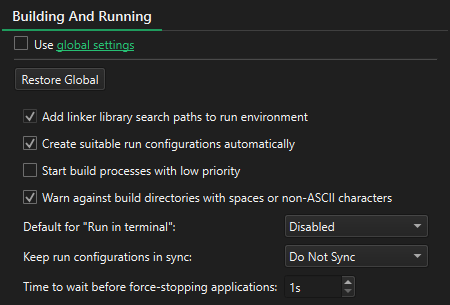
- 清除Use global settings 。
- 为项目指定构建和运行设置。
您的选择会覆盖在首选项>Build & Run >General 中设置的某些值。
| 设置 | 值 |
|---|---|
| 在运行环境中添加链接器库搜索路径 | 确保链接过程中使用的库路径在运行应用程序时也可用。 |
| 自动创建合适的运行配置 | 根据当前的构建设置自动生成运行配置。 |
| 以较低的优先级启动构建进程 | 以较低的优先级启动构建进程。 |
| 对包含空格或非 ASCII 字符的构建目录发出警告 | 如果编译目录包含可能导致问题的空格或非标准字符,则显示警告。 |
| 在终端运行 "的默认值 | 指定应用程序是否默认在终端中运行。 |
| 保持运行配置同步 | 指定在一个构建配置中添加、删除或编辑运行配置是否会相应更新其他构建配置。 |
| 强制停止应用程序前的等待时间 | 指定软杀死和硬杀死运行中的应用程序之间的等待秒数。 |
选择Restore Global 可还原为全局设置。
另请参阅 " 构建 "和 "运行"。
Copyright © The Qt Company Ltd. and other contributors. Documentation contributions included herein are the copyrights of their respective owners. The documentation provided herein is licensed under the terms of the GNU Free Documentation License version 1.3 as published by the Free Software Foundation. Qt and respective logos are trademarks of The Qt Company Ltd in Finland and/or other countries worldwide. All other trademarks are property of their respective owners.

