添加 MCU SDK
注: 在开始为 MCU 开发之前,请访问Help >About Plugins ,并确保已启用了 Qt for MCUs插件已启用。
要配置Qt Creator 与 MCU 板之间的连接,请执行以下操作
- 转至首选项>SDKs >MCU 。
- 在 Qt for MCUs SDK中,指定安装Qt for MCUs SDK 的目录路径。
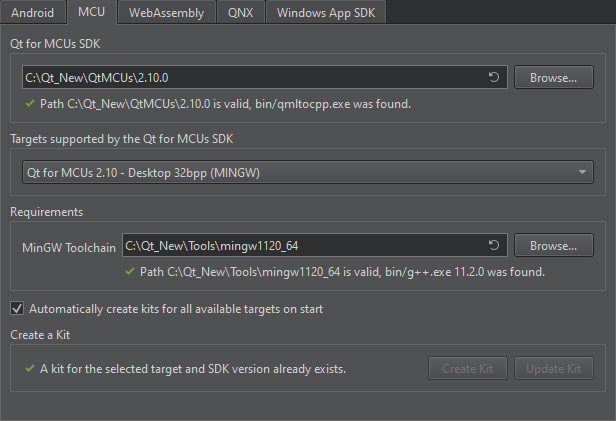
- 在 Targets supported by the Qt for MCUs SDK中,选择您的 MCU 板。
- 在Requirements 中,检查是否满足特定平台要求。这取决于目标:
- 对于Infineon 目标机:
- Green Hills Compiler for ARM 或IAR ARM Compiler 路径。
- Graphics Driver for Traveo T2G Cluster Series 路径。
- 路径。 Infineon Auto Flash Utility路径。
- 对于NXP 目标:
- GNU ARM Embedded Toolchain 或IAR ARM Compiler 路径。
- MCUXpresso IDE 安装路径。
- 所选目标的Board SDK 。
- 的 FreeRTOS Sources为所选目标。
- 对于Renesas 目标:
- Green Hills Compiler 路径。
- 路径。 Renesas Graphics Library路径。
- 路径(可选)。 Renesas Flash Programmer路径(可选)。
- 对于 STM32 目标机:
- GNU ARM Embedded Toolchain 或IAR ARM Compiler 路径。
- STM32CubeProgrammer 安装路径。
- 所选目标的Board SDK 。
- 所选目标的 FreeRTOS Sources为所选目标。
- 对于Infineon 目标机:
- 选择Automatically create kits for all available targets on start 可在下一次启动Qt Creator 时自动创建工具包。
注: 选择Create Kit 可为目标手动创建工具包。
- 选择Apply 保存首选项。
另请参阅 "启用和禁用插件"、"如何:为 MCU 开发 "和"为 MCU 开发"。
Copyright © The Qt Company Ltd. and other contributors. Documentation contributions included herein are the copyrights of their respective owners. The documentation provided herein is licensed under the terms of the GNU Free Documentation License version 1.3 as published by the Free Software Foundation. Qt and respective logos are trademarks of The Qt Company Ltd in Finland and/or other countries worldwide. All other trademarks are property of their respective owners.

