在桌面上预览 QML 文件
在桌面上预览当前活动的 QML 文件:
- 选择编辑器工具栏上的
 (Live Preview)。
(Live Preview)。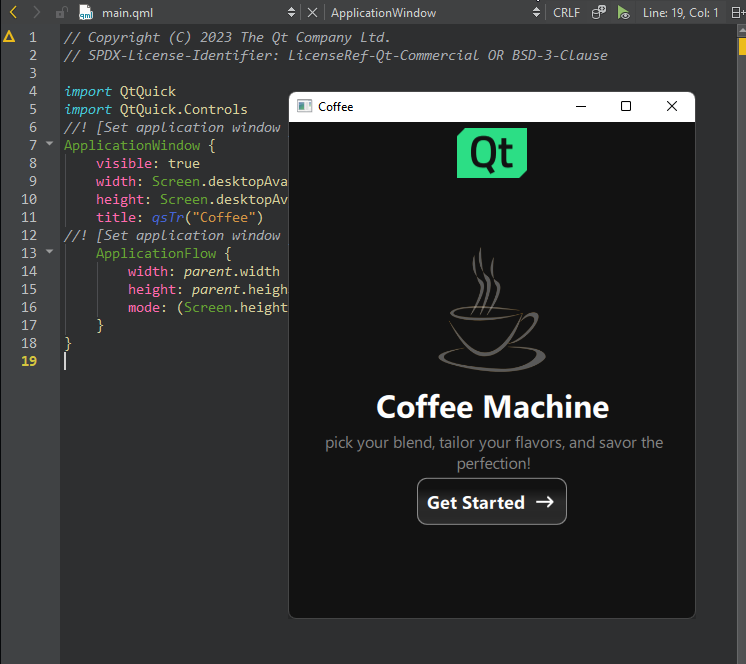
- 转到Build ,然后选择QML Preview 。
Copyright © The Qt Company Ltd. and other contributors. Documentation contributions included herein are the copyrights of their respective owners. The documentation provided herein is licensed under the terms of the GNU Free Documentation License version 1.3 as published by the Free Software Foundation. Qt and respective logos are trademarks of The Qt Company Ltd in Finland and/or other countries worldwide. All other trademarks are property of their respective owners.

