QSensorReading¶
The
QSensorReadingclass holds the readings from the sensor. More…
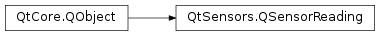
Inherited by: QAccelerometerReading, QAltimeterReading, QAmbientLightReading, QAmbientTemperatureReading, QCompassReading, QDistanceReading, QGyroscopeReading, QHolsterReading, QHumidityReading, QIRProximityReading, QLidReading, QLightReading, QMagnetometerReading, QOrientationReading, QPressureReading, QProximityReading, QRotationReading, QTapReading, QTiltReading
Synopsis¶
Functions¶
def
setTimestamp(timestamp)def
timestamp()def
value(index)def
valueCount()
Virtual functions¶
def
copyValuesFrom(other)
Detailed Description¶
Note that
QSensorReadingis not particularly useful by itself. The interesting data for each sensor is defined in a sub-class ofQSensorReading.
-
PySide2.QtSensors.QSensorReading.copyValuesFrom(other)¶ - Parameters
other –
QSensorReading
Copy values from other into this reading. Implemented by sub-classes using the
DECLARE_READING()andIMPLEMENT_READING()macros.Note that this method should only be called by
QSensorBackend.
-
PySide2.QtSensors.QSensorReading.setTimestamp(timestamp)¶ - Parameters
timestamp –
quint64
Sets the
timestampof the reading.See also
-
PySide2.QtSensors.QSensorReading.timestamp()¶ - Return type
quint64
Returns the timestamp of the reading.
See also
-
PySide2.QtSensors.QSensorReading.value(index)¶ - Parameters
index –
int- Return type
object
Returns the value of the property at
index.Note that this function is slower than calling the data function directly.
Here is an example of getting a property via the different mechanisms available.
Accessing directly provides the best performance but requires compile-time knowledge of the data you are accessing.
QAccelerometerReading *reading = ...; qreal x = reading->x();
You can also access a property by name. To do this you must call
property().qreal x = reading->property("x").value<qreal>();
Finally, you can access values via numeric index.
qreal x = reading->value(0).value<qreal>();
Note that can only access properties declared with
Q_PROPERTY()in sub-classes ofQSensorReading.See also
valueCount()property()
-
PySide2.QtSensors.QSensorReading.valueCount()¶ - Return type
int
Returns the number of extra properties that the reading has.
Note that this does not count properties declared in
QSensorReading.As an example, this returns 3 for
QAccelerometerReadingbecause there are 3 properties defined in that class.
© 2018 The Qt Company Ltd. Documentation contributions included herein are the copyrights of their respective owners. The documentation provided herein is licensed under the terms of the GNU Free Documentation License version 1.3 as published by the Free Software Foundation. Qt and respective logos are trademarks of The Qt Company Ltd. in Finland and/or other countries worldwide. All other trademarks are property of their respective owners.