QAdditiveClipBlend¶
Performs an additive blend of two animation clips based on an additive factor. More…
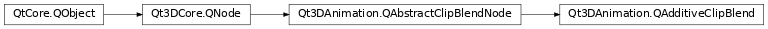
Synopsis¶
Functions¶
def
additiveClip()def
additiveFactor()def
baseClip()
Slots¶
def
setAdditiveClip(additiveClip)def
setAdditiveFactor(additiveFactor)def
setBaseClip(baseClip)
Signals¶
def
additiveClipChanged(additiveClip)def
additiveFactorChanged(additiveFactor)def
baseClipChanged(baseClip)
Detailed Description¶
QAdditiveClipBlendcan be useful to create advanced animation effects based on individual animation clips. For example, if you:
set the
baseClipproperty to a normal walk cycle animation clip andset the
additiveClipproperty to a shaking head difference clip,then adjusting the
additiveFactorproperty will control how much of theadditiveClipgets added on to thebaseClip. This has he effect that with anadditiveFactorof zero, this blend node will yield the original walk cycle clip. With anadditiveFactorof 1, it will yield the walk cycle including a shaking head animation.The blending operation implemented by this class is:
resultClip = baseClip + additiveFactor * additiveClipThere is nothing stopping you from using values for the additiveFacor property outside the 0 to 1 range, but please be aware that the input animation clips may not be authored in such a way for this to make sense.
See also
QBlendedClipAnimator
- class PySide2.Qt3DAnimation.Qt3DAnimation.QAdditiveClipBlend([parent=None])¶
- Parameters:
parent –
PySide2.Qt3DCore.Qt3DCore.QNode
- PySide2.Qt3DAnimation.Qt3DAnimation.QAdditiveClipBlend.additiveClip()¶
-
This property holds the additive clip to be blended with the
baseClip. The amount of blending is controlled by theadditiveFactorproperty.
- PySide2.Qt3DAnimation.Qt3DAnimation.QAdditiveClipBlend.additiveClipChanged(additiveClip)¶
- Parameters:
additiveClip –
PySide2.Qt3DAnimation.Qt3DAnimation.QAbstractClipBlendNode
- PySide2.Qt3DAnimation.Qt3DAnimation.QAdditiveClipBlend.additiveFactor()¶
- Return type:
float
Specifies the blending factor, typically between 0 and 1, to control the blending of two animation clips.
- PySide2.Qt3DAnimation.Qt3DAnimation.QAdditiveClipBlend.additiveFactorChanged(additiveFactor)¶
- Parameters:
additiveFactor – float
- PySide2.Qt3DAnimation.Qt3DAnimation.QAdditiveClipBlend.baseClip()¶
-
This property holds the base animation clip. When the
additiveFactoris zero the will also be the resulting clip of this blend node.
- PySide2.Qt3DAnimation.Qt3DAnimation.QAdditiveClipBlend.baseClipChanged(baseClip)¶
- Parameters:
baseClip –
PySide2.Qt3DAnimation.Qt3DAnimation.QAbstractClipBlendNode
- PySide2.Qt3DAnimation.Qt3DAnimation.QAdditiveClipBlend.setAdditiveClip(additiveClip)¶
- Parameters:
additiveClip –
PySide2.Qt3DAnimation.Qt3DAnimation.QAbstractClipBlendNode
This property holds the additive clip to be blended with the
baseClip. The amount of blending is controlled by theadditiveFactorproperty.
- PySide2.Qt3DAnimation.Qt3DAnimation.QAdditiveClipBlend.setAdditiveFactor(additiveFactor)¶
- Parameters:
additiveFactor – float
Specifies the blending factor, typically between 0 and 1, to control the blending of two animation clips.
- PySide2.Qt3DAnimation.Qt3DAnimation.QAdditiveClipBlend.setBaseClip(baseClip)¶
- Parameters:
baseClip –
PySide2.Qt3DAnimation.Qt3DAnimation.QAbstractClipBlendNode
This property holds the base animation clip. When the
additiveFactoris zero the will also be the resulting clip of this blend node.
© 2022 The Qt Company Ltd. Documentation contributions included herein are the copyrights of their respective owners. The documentation provided herein is licensed under the terms of the GNU Free Documentation License version 1.3 as published by the Free Software Foundation. Qt and respective logos are trademarks of The Qt Company Ltd. in Finland and/or other countries worldwide. All other trademarks are property of their respective owners.
