QAnimationClipLoader¶
Enables loading key frame animation data from a file. More…
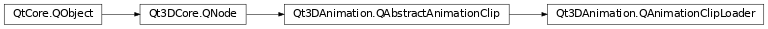
Synopsis¶
Functions¶
Slots¶
def
setSource(source)
Signals¶
def
sourceChanged(source)def
statusChanged(status)
Detailed Description¶
- class PySide2.Qt3DAnimation.Qt3DAnimation.QAnimationClipLoader([parent=None])¶
PySide2.Qt3DAnimation.Qt3DAnimation.QAnimationClipLoader(source[, parent=None])
- Parameters:
parent –
PySide2.Qt3DCore.Qt3DCore.QNodesource –
PySide2.QtCore.QUrl
- PySide2.Qt3DAnimation.Qt3DAnimation.QAnimationClipLoader.Status¶
This enum identifies the status of animation clip.
Constant
Description
Qt3DAnimation.QAnimationClipLoader.NotReady
The clip has not been loaded yet
Qt3DAnimation.QAnimationClipLoader.Ready
The clip was successfully loaded
Qt3DAnimation.QAnimationClipLoader.Error
An error occurred while loading the clip
- PySide2.Qt3DAnimation.Qt3DAnimation.QAnimationClipLoader.setSource(source)¶
- Parameters:
source –
PySide2.QtCore.QUrl
Holds the source URL from which to load the animation clip. Currently glTF2 and the native Qt 3D json animation file formats are supported.
In the case where a file contains multiple animations, it is possible to select which animation should be loaded by way of query parameters on the source url. The accepted query parameters are animationIndex and animationName. If both are specified, animationName is ignored.
If a file contains only a single animation, there is no need to specify the animationIndex or animationName. We simply use the one available animation.
- PySide2.Qt3DAnimation.Qt3DAnimation.QAnimationClipLoader.source()¶
- Return type:
Holds the source URL from which to load the animation clip. Currently glTF2 and the native Qt 3D json animation file formats are supported.
In the case where a file contains multiple animations, it is possible to select which animation should be loaded by way of query parameters on the source url. The accepted query parameters are animationIndex and animationName. If both are specified, animationName is ignored.
If a file contains only a single animation, there is no need to specify the animationIndex or animationName. We simply use the one available animation.
- PySide2.Qt3DAnimation.Qt3DAnimation.QAnimationClipLoader.sourceChanged(source)¶
- Parameters:
source –
PySide2.QtCore.QUrl
- PySide2.Qt3DAnimation.Qt3DAnimation.QAnimationClipLoader.status()¶
- Return type:
This property contains the status of the animation clip.
© 2022 The Qt Company Ltd. Documentation contributions included herein are the copyrights of their respective owners. The documentation provided herein is licensed under the terms of the GNU Free Documentation License version 1.3 as published by the Free Software Foundation. Qt and respective logos are trademarks of The Qt Company Ltd. in Finland and/or other countries worldwide. All other trademarks are property of their respective owners.
