QPaintedTextureImage¶
A
QAbstractTextureImagethat can be written through aQPainter. More…
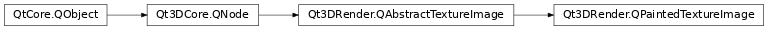
Synopsis¶
Functions¶
Virtual functions¶
def
paint(painter)
Slots¶
Signals¶
def
heightChanged(w)def
sizeChanged(size)def
widthChanged(w)
Detailed Description¶
A
QPaintedTextureImageprovides a way to specify a texture image (and thus an OpenGL texture) through aQPainter. The width and height of the texture image can be specified through the width and height or size properties.A
QPaintedTextureImagemust be subclassed and the virtualpaint()function implemented. Each timeupdate()is called on theQPaintedTextureImage, thepaint()function is invoked and the resulting image is uploaded.The
QPaintedTextureImagemust be attached to someQAbstractTexture.
- class PySide2.Qt3DRender.Qt3DRender.QPaintedTextureImage([parent=None])¶
- Parameters:
parent –
PySide2.Qt3DCore.Qt3DCore.QNode
- PySide2.Qt3DRender.Qt3DRender.QPaintedTextureImage.height()¶
- Return type:
int
This property holds the height of the texture image. The height must be greater than or equal to 1.
- PySide2.Qt3DRender.Qt3DRender.QPaintedTextureImage.heightChanged(w)¶
- Parameters:
w – int
- PySide2.Qt3DRender.Qt3DRender.QPaintedTextureImage.paint(painter)¶
- Parameters:
painter –
PySide2.QtGui.QPainter
Paints the texture image with the specified
QPainterobjectpainter.QPainterconsiders the top-left corner of an image as its origin, while OpenGL considers the bottom-left corner of a texture as its origin. An easy way to account for this difference is to set a custom viewport on the painter before doing any other painting:painter->setViewport(0, height(), width(), -height()); ...
- PySide2.Qt3DRender.Qt3DRender.QPaintedTextureImage.setHeight(h)¶
- Parameters:
h – int
This property holds the height of the texture image. The height must be greater than or equal to 1.
- PySide2.Qt3DRender.Qt3DRender.QPaintedTextureImage.setSize(size)¶
- Parameters:
size –
PySide2.QtCore.QSize
This property holds the size of the texture image.
- PySide2.Qt3DRender.Qt3DRender.QPaintedTextureImage.setWidth(w)¶
- Parameters:
w – int
This property holds the width of the texture image. The width must be greater than or equal to 1.
- PySide2.Qt3DRender.Qt3DRender.QPaintedTextureImage.size()¶
- Return type:
This property holds the size of the texture image.
- PySide2.Qt3DRender.Qt3DRender.QPaintedTextureImage.sizeChanged(size)¶
- Parameters:
size –
PySide2.QtCore.QSize
- PySide2.Qt3DRender.Qt3DRender.QPaintedTextureImage.update([rect=QRect()])¶
- Parameters:
rect –
PySide2.QtCore.QRect
Immediately triggers the painted texture’s
paint()function, which in turn uploads the new image to the GPU. If you are making multiple changes to a painted texture, consider waiting until all changes are complete before calling update, in order to minimize the number of repaints required.Parameter
rectis currently unused.
- PySide2.Qt3DRender.Qt3DRender.QPaintedTextureImage.width()¶
- Return type:
int
This property holds the width of the texture image. The width must be greater than or equal to 1.
- PySide2.Qt3DRender.Qt3DRender.QPaintedTextureImage.widthChanged(w)¶
- Parameters:
w – int
© 2022 The Qt Company Ltd. Documentation contributions included herein are the copyrights of their respective owners. The documentation provided herein is licensed under the terms of the GNU Free Documentation License version 1.3 as published by the Free Software Foundation. Qt and respective logos are trademarks of The Qt Company Ltd. in Finland and/or other countries worldwide. All other trademarks are property of their respective owners.
