QTextImageFormat¶
The
QTextImageFormatclass provides formatting information for images in aQTextDocument. More…
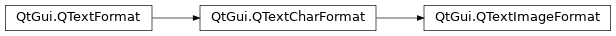
Synopsis¶
Functions¶
Detailed Description¶
Inline images are represented by a Unicode value U+FFFC (OBJECT REPLACEMENT CHARACTER) which has an associated
QTextImageFormat. The image format specifies a name withsetName()that is used to locate the image. The size of the rectangle that the image will occupy is specified in pixels usingsetWidth()andsetHeight(). The desired image quality may be set withsetQuality().Images can be supplied in any format for which Qt has an image reader, so SVG drawings can be included alongside PNG, TIFF and other bitmap formats.
See also
- class PySide2.QtGui.QTextImageFormat¶
PySide2.QtGui.QTextImageFormat(format)
PySide2.QtGui.QTextImageFormat(QTextImageFormat)
- param format:
- param QTextImageFormat:
Creates a new image format object.
- PySide2.QtGui.QTextImageFormat.height()¶
- Return type:
float
Returns the height of the rectangle occupied by the image.
See also
- PySide2.QtGui.QTextImageFormat.name()¶
- Return type:
str
Returns the name of the image. The name refers to an entry in the application’s resources file.
See also
- PySide2.QtGui.QTextImageFormat.quality()¶
- Return type:
int
Returns the value set by
setQuality().See also
- PySide2.QtGui.QTextImageFormat.setHeight(height)¶
- Parameters:
height – float
Sets the
heightof the rectangle occupied by the image.See also
- PySide2.QtGui.QTextImageFormat.setName(name)¶
- Parameters:
name – str
Sets the
nameof the image. Thenameis used to locate the image in the application’s resources.See also
- PySide2.QtGui.QTextImageFormat.setQuality([quality=100])¶
- Parameters:
quality – int
Sets the quality that should be used by exporters when exporting the image.
QTextDocumentWriterwill export jpg images with thequalityset here when exporting to ODF files ifqualityis set to a value between 0 and 100. Or it will export png images ifqualityis set to 100 (default) or greater.See also
- PySide2.QtGui.QTextImageFormat.setWidth(width)¶
- Parameters:
width – float
Sets the
widthof the rectangle occupied by the image.See also
- PySide2.QtGui.QTextImageFormat.width()¶
- Return type:
float
Returns the width of the rectangle occupied by the image.
See also
© 2022 The Qt Company Ltd. Documentation contributions included herein are the copyrights of their respective owners. The documentation provided herein is licensed under the terms of the GNU Free Documentation License version 1.3 as published by the Free Software Foundation. Qt and respective logos are trademarks of The Qt Company Ltd. in Finland and/or other countries worldwide. All other trademarks are property of their respective owners.
