QCameraExposure¶
The
QCameraExposureclass provides interface for exposure related camera settings. More…
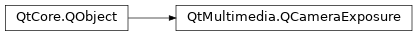
Synopsis¶
Functions¶
def
aperture()def
exposureCompensation()def
exposureMode()def
flashMode()def
isAvailable()def
isExposureModeSupported(mode)def
isFlashModeSupported(mode)def
isFlashReady()def
isMeteringModeSupported(mode)def
isoSensitivity()def
meteringMode()def
requestedAperture()def
requestedIsoSensitivity()def
requestedShutterSpeed()def
setSpotMeteringPoint(point)def
shutterSpeed()def
spotMeteringPoint()
Slots¶
def
setAutoAperture()def
setAutoIsoSensitivity()def
setAutoShutterSpeed()def
setExposureCompensation(ev)def
setExposureMode(mode)def
setFlashMode(mode)def
setManualAperture(aperture)def
setManualIsoSensitivity(iso)def
setManualShutterSpeed(seconds)def
setMeteringMode(mode)
Signals¶
def
apertureChanged(arg__1)def
apertureRangeChanged()def
exposureCompensationChanged(arg__1)def
flashReady(arg__1)def
isoSensitivityChanged(arg__1)def
shutterSpeedChanged(speed)def
shutterSpeedRangeChanged()
Detailed Description¶
- class PySide2.QtMultimedia.QCameraExposure¶
- PySide2.QtMultimedia.QCameraExposure.FlashMode¶
Constant
Description
QCameraExposure.FlashAuto
Automatic flash.
QCameraExposure.FlashOff
Flash is Off.
QCameraExposure.FlashOn
Flash is On.
QCameraExposure.FlashRedEyeReduction
Red eye reduction flash.
QCameraExposure.FlashFill
Use flash to fillin shadows.
QCameraExposure.FlashTorch
Constant light source. If supported, torch can be enabled without loading the camera.
QCameraExposure.FlashVideoLight
Constant light source, useful for video capture. The light is turned on only while camera is active.
QCameraExposure.FlashSlowSyncFrontCurtain
Use the flash in conjunction with a slow shutter speed. This mode allows better exposure of distant objects and/or motion blur effect.
QCameraExposure.FlashSlowSyncRearCurtain
The similar mode to but flash is fired at the end of exposure.
QCameraExposure.FlashManual
Flash power is manualy set.
- PySide2.QtMultimedia.QCameraExposure.ExposureMode¶
Constant
Description
QCameraExposure.ExposureAuto
Automatic mode.
QCameraExposure.ExposureManual
Manual mode.
QCameraExposure.ExposurePortrait
Portrait exposure mode.
QCameraExposure.ExposureNight
Night mode.
QCameraExposure.ExposureBacklight
Backlight exposure mode.
QCameraExposure.ExposureSpotlight
Spotlight exposure mode.
QCameraExposure.ExposureSports
Spots exposure mode.
QCameraExposure.ExposureSnow
Snow exposure mode.
QCameraExposure.ExposureBeach
Beach exposure mode.
QCameraExposure.ExposureLargeAperture
Use larger aperture with small depth of field.
QCameraExposure.ExposureSmallAperture
Use smaller aperture.
QCameraExposure.ExposureAction
Action mode. Since 5.5
QCameraExposure.ExposureLandscape
Landscape mode. Since 5.5
QCameraExposure.ExposureNightPortrait
Night portrait mode. Since 5.5
QCameraExposure.ExposureTheatre
Theatre mode. Since 5.5
QCameraExposure.ExposureSunset
Sunset mode. Since 5.5
QCameraExposure.ExposureSteadyPhoto
Steady photo mode. Since 5.5
QCameraExposure.ExposureFireworks
Fireworks mode. Since 5.5
QCameraExposure.ExposureParty
Party mode. Since 5.5
QCameraExposure.ExposureCandlelight
Candlelight mode. Since 5.5
QCameraExposure.ExposureBarcode
Barcode mode. Since 5.5
QCameraExposure.ExposureModeVendor
The base value for device specific exposure modes.
- PySide2.QtMultimedia.QCameraExposure.MeteringMode¶
Constant
Description
QCameraExposure.MeteringMatrix
Matrix metering mode.
QCameraExposure.MeteringAverage
Center weighted average metering mode.
QCameraExposure.MeteringSpot
Spot metering mode.
- PySide2.QtMultimedia.QCameraExposure.aperture()¶
- Return type:
float
This property holds Lens aperture is specified as an F number, the ratio of the focal length to effective aperture diameter..
See also
supportedApertures()setAutoAperture()setManualAperture()requestedAperture()
- PySide2.QtMultimedia.QCameraExposure.apertureChanged(arg__1)¶
- Parameters:
arg__1 – float
- PySide2.QtMultimedia.QCameraExposure.apertureRangeChanged()¶
- PySide2.QtMultimedia.QCameraExposure.exposureCompensation()¶
- Return type:
float
This property holds Exposure compensation in EV units..
Exposure compensation property allows to adjust the automatically calculated exposure.
- PySide2.QtMultimedia.QCameraExposure.exposureCompensationChanged(arg__1)¶
- Parameters:
arg__1 – float
- PySide2.QtMultimedia.QCameraExposure.exposureMode()¶
- Return type:
This property holds The exposure mode being used..
See also
- PySide2.QtMultimedia.QCameraExposure.flashMode()¶
- Return type:
FlashModes
This property holds The flash mode being used..
Usually the single
FlashModeflag is used, but some non conflicting flags combination are also allowed, likeFlashManual|FlashSlowSyncRearCurtain.See also
- PySide2.QtMultimedia.QCameraExposure.flashReady(arg__1)¶
- Parameters:
arg__1 – bool
- PySide2.QtMultimedia.QCameraExposure.isAvailable()¶
- Return type:
bool
Returns true if exposure settings are supported by this camera.
- PySide2.QtMultimedia.QCameraExposure.isExposureModeSupported(mode)¶
- Parameters:
mode –
ExposureMode- Return type:
bool
Returns true if the exposure
modeis supported.
- PySide2.QtMultimedia.QCameraExposure.isFlashModeSupported(mode)¶
- Parameters:
mode –
FlashModes- Return type:
bool
Returns true if the flash
modeis supported.
- PySide2.QtMultimedia.QCameraExposure.isFlashReady()¶
- Return type:
bool
This property holds Indicates if the flash is charged and ready to use..
- PySide2.QtMultimedia.QCameraExposure.isMeteringModeSupported(mode)¶
- Parameters:
mode –
MeteringMode- Return type:
bool
Returns true if the metering
modeis supported.
- PySide2.QtMultimedia.QCameraExposure.isoSensitivity()¶
- Return type:
int
This property holds The sensor ISO sensitivity..
See also
supportedIsoSensitivities()setAutoIsoSensitivity()setManualIsoSensitivity()
- PySide2.QtMultimedia.QCameraExposure.isoSensitivityChanged(arg__1)¶
- Parameters:
arg__1 – int
- PySide2.QtMultimedia.QCameraExposure.meteringMode()¶
- Return type:
This property holds The metering mode being used..
See also
- PySide2.QtMultimedia.QCameraExposure.requestedAperture()¶
- Return type:
float
Returns the requested manual aperture or -1.0 if automatic aperture is turned on.
- PySide2.QtMultimedia.QCameraExposure.requestedIsoSensitivity()¶
- Return type:
int
Returns the requested ISO sensitivity or -1 if automatic ISO is turned on.
- PySide2.QtMultimedia.QCameraExposure.requestedShutterSpeed()¶
- Return type:
float
Returns the requested manual shutter speed in seconds or -1.0 if automatic shutter speed is turned on.
- PySide2.QtMultimedia.QCameraExposure.setAutoAperture()¶
Turn on auto aperture
- PySide2.QtMultimedia.QCameraExposure.setAutoIsoSensitivity()¶
Turn on auto sensitivity
- PySide2.QtMultimedia.QCameraExposure.setAutoShutterSpeed()¶
Turn on auto shutter speed
- PySide2.QtMultimedia.QCameraExposure.setExposureCompensation(ev)¶
- Parameters:
ev – float
This property holds Exposure compensation in EV units..
Exposure compensation property allows to adjust the automatically calculated exposure.
- PySide2.QtMultimedia.QCameraExposure.setExposureMode(mode)¶
- Parameters:
mode –
ExposureMode
This property holds The exposure mode being used..
See also
- PySide2.QtMultimedia.QCameraExposure.setFlashMode(mode)¶
- Parameters:
mode –
FlashModes
This property holds The flash mode being used..
Usually the single
FlashModeflag is used, but some non conflicting flags combination are also allowed, likeFlashManual|FlashSlowSyncRearCurtain.See also
- PySide2.QtMultimedia.QCameraExposure.setManualAperture(aperture)¶
- Parameters:
aperture – float
Sets the manual camera
aperturevalue.
- PySide2.QtMultimedia.QCameraExposure.setManualIsoSensitivity(iso)¶
- Parameters:
iso – int
Sets the manual sensitivity to
iso
- PySide2.QtMultimedia.QCameraExposure.setManualShutterSpeed(seconds)¶
- Parameters:
seconds – float
Set the manual shutter speed to
seconds
- PySide2.QtMultimedia.QCameraExposure.setMeteringMode(mode)¶
- Parameters:
mode –
MeteringMode
This property holds The metering mode being used..
See also
- PySide2.QtMultimedia.QCameraExposure.setSpotMeteringPoint(point)¶
- Parameters:
point –
PySide2.QtCore.QPointF
Allows setting the spot metering point to
point.See also
- PySide2.QtMultimedia.QCameraExposure.shutterSpeed()¶
- Return type:
float
This property holds Camera’s shutter speed in seconds..
See also
supportedShutterSpeeds()setAutoShutterSpeed()setManualShutterSpeed()
- PySide2.QtMultimedia.QCameraExposure.shutterSpeedChanged(speed)¶
- Parameters:
speed – float
- PySide2.QtMultimedia.QCameraExposure.shutterSpeedRangeChanged()¶
- PySide2.QtMultimedia.QCameraExposure.spotMeteringPoint()¶
- Return type:
When supported, the spot metering point is the (normalized) position of the point of the image where exposure metering will be performed. This is typically used to indicate an “interesting” area of the image that should be exposed properly.
The coordinates are relative frame coordinates:
QPointF(0,0) points to the left top frame point,QPointF(0.5,0.5) points to the frame center, which is typically the default spot metering point.The spot metering point is only used with spot metering mode.
See also
© 2022 The Qt Company Ltd. Documentation contributions included herein are the copyrights of their respective owners. The documentation provided herein is licensed under the terms of the GNU Free Documentation License version 1.3 as published by the Free Software Foundation. Qt and respective logos are trademarks of The Qt Company Ltd. in Finland and/or other countries worldwide. All other trademarks are property of their respective owners.
