QTableWidgetItem¶
The
QTableWidgetItemclass provides an item for use with theQTableWidgetclass. More…
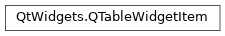
Synopsis¶
Functions¶
def
background()def
backgroundColor()def
checkState()def
column()def
flags()def
font()def
foreground()def
icon()def
isSelected()def
row()def
setBackground(brush)def
setBackgroundColor(color)def
setCheckState(state)def
setFlags(flags)def
setFont(font)def
setForeground(brush)def
setIcon(icon)def
setSelected(select)def
setSizeHint(size)def
setStatusTip(statusTip)def
setText(text)def
setTextAlignment(alignment)def
setTextColor(color)def
setToolTip(toolTip)def
setWhatsThis(whatsThis)def
sizeHint()def
statusTip()def
tableWidget()def
text()def
textAlignment()def
textColor()def
toolTip()def
type()def
whatsThis()
Virtual functions¶
Detailed Description¶
Table items are used to hold pieces of information for table widgets. Items usually contain text, icons, or checkboxes
The
QTableWidgetItemclass is a convenience class that replaces theQTableItemclass in Qt 3. It provides an item for use with theQTableWidgetclass.Top-level items are constructed without a parent then inserted at the position specified by a pair of row and column numbers:
QTableWidgetItem *newItem = new QTableWidgetItem(tr("%1").arg( pow(row, column+1))); tableWidget->setItem(row, column, newItem);Each item can have its own background brush which is set with the
setBackground()function. The current background brush can be found withbackground(). The text label for each item can be rendered with its own font and brush. These are specified with thesetFont()andsetForeground()functions, and read withfont()andforeground().By default, items are enabled, editable, selectable, checkable, and can be used both as the source of a drag and drop operation and as a drop target. Each item’s flags can be changed by calling
setFlags()with the appropriate value (seeItemFlags). Checkable items can be checked and unchecked with thesetCheckState()function. The correspondingcheckState()function indicates whether the item is currently checked.
Subclassing¶
When subclassing
QTableWidgetItemto provide custom items, it is possible to define new types for them so that they can be distinguished from standard items. The constructors for subclasses that require this feature need to call the base class constructor with a new type value equal to or greater thanUserType.
- class PySide2.QtWidgets.QTableWidgetItem(icon, text[, type=Type])¶
PySide2.QtWidgets.QTableWidgetItem(text[, type=Type])
PySide2.QtWidgets.QTableWidgetItem(other)
PySide2.QtWidgets.QTableWidgetItem([type=Type])
- param type:
int
- param icon:
- param other:
- param text:
str
Constructs a table item with the given
iconandtext.See also
Constructs a table item with the given
text.See also
Constructs a table item of the specified
typethat does not belong to any table.See also
- PySide2.QtWidgets.QTableWidgetItem.ItemType¶
This enum describes the types that are used to describe table widget items.
Constant
Description
QTableWidgetItem.Type
The default type for table widget items.
QTableWidgetItem.UserType
The minimum value for custom types. Values below are reserved by Qt.
You can define new user types in
QTableWidgetItemsubclasses to ensure that custom items are treated specially.See also
- PySide2.QtWidgets.QTableWidgetItem.background()¶
- Return type:
Returns the brush used to render the item’s background.
See also
- PySide2.QtWidgets.QTableWidgetItem.backgroundColor()¶
- Return type:
Note
This function is deprecated.
This function is deprecated. Use
background()instead.See also
- PySide2.QtWidgets.QTableWidgetItem.checkState()¶
- Return type:
Returns the checked state of the table item.
See also
- PySide2.QtWidgets.QTableWidgetItem.clone()¶
- Return type:
Creates a copy of the item.
- PySide2.QtWidgets.QTableWidgetItem.column()¶
- Return type:
int
Returns the column of the item in the table. If the item is not in a table, this function will return -1.
See also
- PySide2.QtWidgets.QTableWidgetItem.data(role)¶
- Parameters:
role – int
- Return type:
object
Returns the item’s data for the given
role.See also
- PySide2.QtWidgets.QTableWidgetItem.flags()¶
- Return type:
ItemFlags
Returns the flags used to describe the item. These determine whether the item can be checked, edited, and selected.
See also
- PySide2.QtWidgets.QTableWidgetItem.font()¶
- Return type:
Returns the font used to render the item’s text.
See also
- PySide2.QtWidgets.QTableWidgetItem.foreground()¶
- Return type:
Returns the brush used to render the item’s foreground (e.g. text).
See also
- PySide2.QtWidgets.QTableWidgetItem.icon()¶
- Return type:
Returns the item’s icon.
- PySide2.QtWidgets.QTableWidgetItem.isSelected()¶
- Return type:
bool
Returns
trueif the item is selected, otherwise returnsfalse.See also
- PySide2.QtWidgets.QTableWidgetItem.__lt__(other)¶
- Parameters:
- Return type:
bool
- PySide2.QtWidgets.QTableWidgetItem.read(in)¶
- Parameters:
Reads the item from stream
in.See also
- PySide2.QtWidgets.QTableWidgetItem.row()¶
- Return type:
int
Returns the row of the item in the table. If the item is not in a table, this function will return -1.
See also
- PySide2.QtWidgets.QTableWidgetItem.setBackground(brush)¶
- Parameters:
brush –
PySide2.QtGui.QBrush
Sets the item’s background brush to the specified
brush. Setting a default-constructed brush will let the view use the default color from the style.See also
- PySide2.QtWidgets.QTableWidgetItem.setBackgroundColor(color)¶
- Parameters:
color –
PySide2.QtGui.QColor
Note
This function is deprecated.
This function is deprecated. Use
setBackground()instead.See also
- PySide2.QtWidgets.QTableWidgetItem.setCheckState(state)¶
- Parameters:
state –
CheckState
Sets the check state of the table item to be
state.See also
- PySide2.QtWidgets.QTableWidgetItem.setData(role, value)¶
- Parameters:
role – int
value – object
Sets the item’s data for the given
roleto the specifiedvalue.Note
The default implementation treats
EditRoleandDisplayRoleas referring to the same data.See also
ItemDataRoledata()
- PySide2.QtWidgets.QTableWidgetItem.setFlags(flags)¶
- Parameters:
flags –
ItemFlags
Sets the flags for the item to the given
flags. These determine whether the item can be selected or modified.See also
- PySide2.QtWidgets.QTableWidgetItem.setFont(font)¶
- Parameters:
font –
PySide2.QtGui.QFont
Sets the font used to display the item’s text to the given
font.See also
- PySide2.QtWidgets.QTableWidgetItem.setForeground(brush)¶
- Parameters:
brush –
PySide2.QtGui.QBrush
Sets the item’s foreground brush to the specified
brush. Setting a default-constructed brush will let the view use the default color from the style.See also
- PySide2.QtWidgets.QTableWidgetItem.setIcon(icon)¶
- Parameters:
icon –
PySide2.QtGui.QIcon
Sets the item’s icon to the
iconspecified.
- PySide2.QtWidgets.QTableWidgetItem.setSelected(select)¶
- Parameters:
select – bool
Sets the selected state of the item to
select.See also
- PySide2.QtWidgets.QTableWidgetItem.setSizeHint(size)¶
- Parameters:
size –
PySide2.QtCore.QSize
Sets the size hint for the table item to be
size. If no size hint is set orsizeis invalid, the item delegate will compute the size hint based on the item data.See also
- PySide2.QtWidgets.QTableWidgetItem.setStatusTip(statusTip)¶
- Parameters:
statusTip – str
Sets the status tip for the table item to the text specified by
statusTip.QTableWidgetmouse tracking needs to be enabled for this feature to work.See also
- PySide2.QtWidgets.QTableWidgetItem.setText(text)¶
- Parameters:
text – str
Sets the item’s text to the
textspecified.See also
- PySide2.QtWidgets.QTableWidgetItem.setTextAlignment(alignment)¶
- Parameters:
alignment – int
Sets the text alignment for the item’s text to the
alignmentspecified.See also
textAlignment()Alignment
- PySide2.QtWidgets.QTableWidgetItem.setTextColor(color)¶
- Parameters:
color –
PySide2.QtGui.QColor
Note
This function is deprecated.
This function is deprecated. Use
setForeground()instead.See also
- PySide2.QtWidgets.QTableWidgetItem.setToolTip(toolTip)¶
- Parameters:
toolTip – str
Sets the item’s tooltip to the string specified by
toolTip.See also
- PySide2.QtWidgets.QTableWidgetItem.setWhatsThis(whatsThis)¶
- Parameters:
whatsThis – str
Sets the item’s “What’s This?” help to the string specified by
whatsThis.See also
- PySide2.QtWidgets.QTableWidgetItem.sizeHint()¶
- Return type:
Returns the size hint set for the table item.
See also
- PySide2.QtWidgets.QTableWidgetItem.statusTip()¶
- Return type:
str
Returns the item’s status tip.
See also
- PySide2.QtWidgets.QTableWidgetItem.tableWidget()¶
- Return type:
Returns the table widget that contains the item.
- PySide2.QtWidgets.QTableWidgetItem.text()¶
- Return type:
str
Returns the item’s text.
See also
- PySide2.QtWidgets.QTableWidgetItem.textAlignment()¶
- Return type:
int
Returns the text alignment for the item’s text.
See also
setTextAlignment()Alignment
- PySide2.QtWidgets.QTableWidgetItem.textColor()¶
- Return type:
Note
This function is deprecated.
This function is deprecated. Use
foreground()instead.See also
- PySide2.QtWidgets.QTableWidgetItem.toolTip()¶
- Return type:
str
Returns the item’s tooltip.
See also
- PySide2.QtWidgets.QTableWidgetItem.type()¶
- Return type:
int
Returns the type passed to the
QTableWidgetItemconstructor.
- PySide2.QtWidgets.QTableWidgetItem.whatsThis()¶
- Return type:
str
Returns the item’s “What’s This?” help.
See also
- PySide2.QtWidgets.QTableWidgetItem.write(out)¶
- Parameters:
Writes the item to stream
out.See also
© 2022 The Qt Company Ltd. Documentation contributions included herein are the copyrights of their respective owners. The documentation provided herein is licensed under the terms of the GNU Free Documentation License version 1.3 as published by the Free Software Foundation. Qt and respective logos are trademarks of The Qt Company Ltd. in Finland and/or other countries worldwide. All other trademarks are property of their respective owners.
