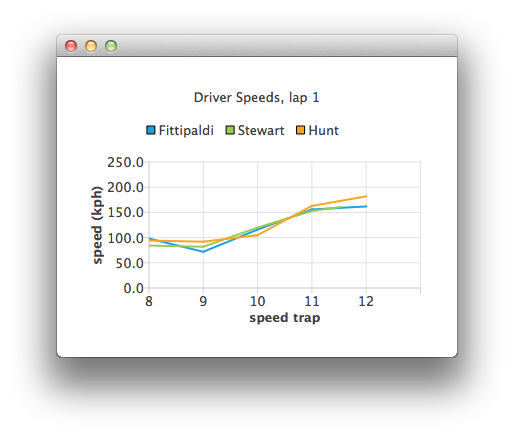Qml F1 Legends¶
This application demonstrates how to use ListModel as a datasource for a Chart.
Running the Example¶
To run the example from Qt Creator , open the Welcome mode and select the example from Examples. For more information, visit Building and Running an Example.
Using List Models as Data Sources¶
Let’s define an empty ChartView first:
ChartView { id: chartView title: "Driver Speeds, lap 1" anchors.fill: parent legend.alignment: Qt.AlignTop animationOptions: ChartView.SeriesAnimations antialiasing: true }
Our ListModel uses hard-coded test data. In a real application the data source would be a timing system.
ListModel { // Hard-coded test data ListElement { speedTrap:0; driver: "Fittipaldi"; speed:104.12 } ListElement { speedTrap:0; driver:"Stewart"; speed:106.12 } ListElement { speedTrap:0; driver:"Hunt"; speed:106.12 } ... // An example ListModel containing F1 legend drivers' speeds at speed traps SpeedsList { id: speedsList Component.onCompleted: { timer.start(); } }
The data is parsed with a timer. The line series representing each driver are created on the fly.
// A timer to mimic refreshing the data dynamically Timer { id: timer interval: 700 repeat: true triggeredOnStart: true running: false onTriggered: { currentIndex++; if (currentIndex < speedsList.count) { // Check if there is a series for the data already // (we are using driver name to identify series) var lineSeries = chartView.series(speedsList.get(currentIndex).driver); if (!lineSeries) { lineSeries = chartView.createSeries(ChartView.SeriesTypeLine, speedsList.get(currentIndex).driver); chartView.axisY().min = 0; chartView.axisY().max = 250; chartView.axisY().tickCount = 6; chartView.axisY().titleText = "speed (kph)"; chartView.axisX().titleText = "speed trap"; chartView.axisX().labelFormat = "%.0f"; } lineSeries.append(speedsList.get(currentIndex).speedTrap, speedsList.get(currentIndex).speed); if (speedsList.get(currentIndex).speedTrap > 3) { chartView.axisX().max = Number(speedsList.get(currentIndex).speedTrap) + 1; chartView.axisX().min = chartView.axisX().max - 5; } else { chartView.axisX().max = 5; chartView.axisX().min = 0; } chartView.axisX().tickCount = chartView.axisX().max - chartView.axisX().min + 1; } else { // No more data, change x-axis range to show all the data timer.stop(); chartView.animationOptions = ChartView.AllAnimations; chartView.axisX().min = 0; chartView.axisX().max = speedsList.get(currentIndex - 1).speedTrap; } } }
© 2022 The Qt Company Ltd. Documentation contributions included herein are the copyrights of their respective owners. The documentation provided herein is licensed under the terms of the GNU Free Documentation License version 1.3 as published by the Free Software Foundation. Qt and respective logos are trademarks of The Qt Company Ltd. in Finland and/or other countries worldwide. All other trademarks are property of their respective owners.