Example 1: Direct Connection using a Static Source¶
Describes how the Qt Remote Objects establishes a direct connection using a static source. .. _qtro-example1: In this example, the source object is a simple binary switch that toggles its state based on a timer. When the state changes, a signal is emitted by the source which QtRO propagates to all replicas. Since the replicas have the same properties, signals, and slots as were exposed from the source, any slots connected to the replica’s signal will be called when the replica receives that signal. The client process then echoes back the received switch state to the source by emitting its own signal which is connected to a slot on the replica.
Create a registry
Because this example uses a direct connection between nodes, we can omit this step.
Create a host node
The host node is created as shown below:
srcNode = QRemoteObjectHost(QUrl(QStringLiteral("local:switch")))Host source object and remoting
The following statements instantiate the Source object and pass it on to the host to enable “remoting”, which is the process of making an object visible to the QtRO network:
srcSwitch = SimpleSwitch() srcNode.enableRemoting(srcSwitch) # enable remotingThe contents of
main.cppfile that implements the steps described above are as follows:
main.cppfrom PySide6.QtCore import QCoreApplication from simpleswitch import * if __name__ == "__main__": a = QCoreApplication(argc, argv) srcSwitch = SimpleSwitch() srcNode = QRemoteObjectHost(QUrl(QStringLiteral("local:switch"))) srcNode.enableRemoting(srcSwitch) # enable remoting/sharing return a.exec()Compile and run this source-side project. The output, without any replicas created, should look as shown below with the switch state toggling between
trueandfalseevery two seconds.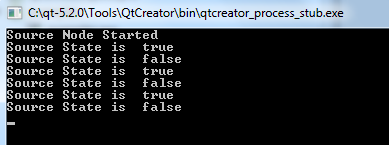
The subsequent steps are for creating the replica side of the network, which in this example gets the state of switch from the Source and echoes it back.
Replica Code¶
Use repc to add a replica to your project
We use the same API definition file as we did on the source side,
SimpleSwitch.rep, to create a Replica header file using the repc . If you’re usingcmake, include the following line in your client sidecmakefile, specifying a.repfile input:<Code snippet "cmake-macros/CMakeLists.txt:simpleSwitch_cmake_add_repc_replica" not found>If you’re using
qmake, add the following line to your client side.profile:REPC_REPLICA = simpleswitch.repThe repc tool generates a
rep_SimpleSwitch_replica.hfile in the build directory. For more information, see Replica .Create a node to connect with the source’s host node
The following code instantiates the second node on the network and connects it with the source host node:
repNode = QRemoteObjectNode() repNode.connectToNode(QUrl(QStringLiteral("local:switch"))) # connect with remote host nodeCall the node’s
acquire()to create a pointer to a replicaFirst, we instantiate a replica:
ptr = QSharedPointer() ptr.reset(repNode.acquire<SimpleSwitchReplica>()) # acquire replica of source from host nodeNote
acquire()returns a pointer to the replica, but doesn’t manage its lifetime. This example shows the recommended process of wrapping the returned pointer in aQSharedPointerorQScopedPointerto ensure that the pointer is always deleted properly.
main.cppimplements the steps described above and instantiates our object:
main.cppfrom PySide6.QtCore import QCoreApplication from client import * if __name__ == "__main__": a = QCoreApplication(argc, argv) ptr = QSharedPointer() repNode = QRemoteObjectNode() repNode.connectToNode(QUrl(QStringLiteral("local:switch"))) # connect with remote host node ptr.reset(repNode.acquire<SimpleSwitchReplica>()) # acquire replica of source from host node rswitch = Client(ptr) return a.exec()The complete declaration and definition for the
Clientclass is as follows:
client.h#ifndef _CLIENT_H #define _CLIENT_H from PySide6.QtCore import QObject from rep_simpleswitch_replica import * class Client(QObject): Q_OBJECT # public Client(QSharedPointer<SimpleSwitchReplica> ptr) ~Client() def initConnections(): Q_SIGNALS: def echoSwitchState(server_slot(..): Q_SLOTS: = public() def recSwitchState_slot(): # private clientSwitchState = bool() reptr# = QSharedPointer() #endif
client.cppfrom client import * # constructor def __init__(self, ptr): QObject(None),reptr(ptr) initConnections() #We can connect to SimpleSwitchReplica Signals/Slots #directly because our Replica was generated by repc. #destructor Client::~Client() def initConnections(self): # initialize connections between signals and slots # connect source replica signal currStateChanged() with client's recSwitchState() slot to receive source's current state QObject.connect(reptr.data(), SimpleSwitchReplica.currStateChanged, self, Client.recSwitchState_slot) # connect client's echoSwitchState(..) signal with replica's server_slot(..) to echo back received state QObject.connect(self, Client.echoSwitchState, reptr.data(), SimpleSwitchReplica.server_slot) def recSwitchState_slot(self, value): print("Received source state ", value, reptr.data().currState()) clientSwitchState = reptr.data().currState() Q_EMIT echoSwitchState(clientSwitchState) # Emit signal to echo received state back to serverCompiling and running this example together with the source-side example generates the following output:
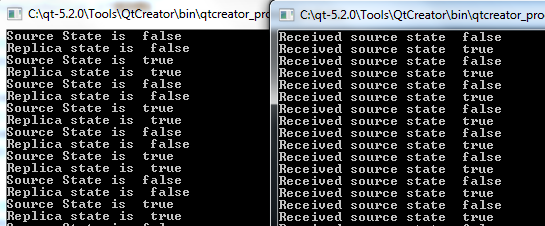
© 2022 The Qt Company Ltd. Documentation contributions included herein are the copyrights of their respective owners. The documentation provided herein is licensed under the terms of the GNU Free Documentation License version 1.3 as published by the Free Software Foundation. Qt and respective logos are trademarks of The Qt Company Ltd. in Finland and/or other countries worldwide. All other trademarks are property of their respective owners.
