PySide6.QtWidgets.QPanGesture¶
- class QPanGesture¶
The
QPanGestureclass describes a panning gesture made by the user.Details
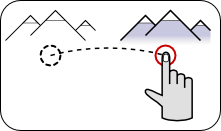
For an overview of gesture handling in Qt and information on using gestures in your applications, see the Gestures in Widgets and Graphics View document.
See also
Synopsis¶
Properties¶
accelerationᅟ- The acceleration in the motion of the touch point for this gesturedeltaᅟ- The offset from the previous input position to the current inputlastOffsetᅟ- The last offset recorded for this gestureoffsetᅟ- The total offset from the first input position to the current input position
Methods¶
def
__init__()def
acceleration()def
delta()def
lastOffset()def
offset()def
setLastOffset()def
setOffset()
Note
This documentation may contain snippets that were automatically translated from C++ to Python. We always welcome contributions to the snippet translation. If you see an issue with the translation, you can also let us know by creating a ticket on https:/bugreports.qt.io/projects/PYSIDE
Note
Properties can be used directly when
from __feature__ import true_propertyis used or via accessor functions otherwise.- property accelerationᅟ: float¶
This property holds the acceleration in the motion of the touch point for this gesture.
- Access functions:
This property holds the offset from the previous input position to the current input.
This is essentially the same as the difference between
offset()andlastOffset().- Access functions:
This property holds the last offset recorded for this gesture.
The last offset contains the change in position of the user’s input as reported in the
offsetproperty when a previous gesture event was delivered for this gesture.If no previous event was delivered with information about this gesture (i.e., this gesture object contains information about the first movement in the gesture) then this property contains a zero size.
- Access functions:
This property holds the total offset from the first input position to the current input position.
The offset measures the total change in position of the user’s input covered by the gesture on the input device.
- Access functions:
- acceleration()¶
- Return type:
float
See also
Getter of property
accelerationᅟ.Getter of property
deltaᅟ.- lastOffset()¶
- Return type:
See also
Getter of property
lastOffsetᅟ.- offset()¶
- Return type:
See also
Getter of property
offsetᅟ.- setAcceleration(value)¶
- Parameters:
value – float
See also
Setter of property
accelerationᅟ.Setter of property
lastOffsetᅟ.Setter of property
offsetᅟ.