User Defined Type Conversion¶
In the process of creating Python bindings of a C++ library, most of the C++ classes will have wrappers representing them in Python land. But there may be other classes that are very simple and/or have a Python type as a direct counter part. (Example: a “Complex” class, that represents complex numbers, has a Python equivalent in the “complex” type.) Such classes, instead of getting a Python wrapper, normally have conversions rules, from Python to C++ and vice-versa.
// C++ class
struct Complex {
explicit Complex(double real, double imag);
double real() const;
double imag() const;
};
// Converting from C++ to Python using the CPython API:
PyObject* pyCpxObj = PyComplex_FromDoubles(complex.real(), complex.imag());
// Converting from Python to C++:
double real = PyComplex_RealAsDouble(pyCpxObj);
double imag = PyComplex_ImagAsDouble(pyCpxObj);
Complex cpx(real, imag);
For the user defined conversion code to be inserted in the proper places, the conversion-rule tag must be used.
<primitive-type name="Complex" target-lang-api-name="PyComplex">
<include file-name="complex.h" location="global"/>
<conversion-rule>
<native-to-target>
return PyComplex_FromDoubles(%in.real(), %in.imag());
</native-to-target>
<target-to-native>
<!-- The 'check' attribute can be derived from the 'type' attribute,
it is defined here to test the CHECKTYPE type system variable. -->
<add-conversion type="PyComplex" check="%CHECKTYPE[Complex](%in)">
double real = PyComplex_RealAsDouble(%in);
double imag = PyComplex_ImagAsDouble(%in);
%out = %OUTTYPE(real, imag);
</add-conversion>
</target-to-native>
</conversion-rule>
</primitive-type>
The details will be given later, but the gist of it are the tags native-to-target, which has only one conversion from C++ to Python, and native-to-native, that may define the conversion of multiple Python types to C++’s “Complex” type.
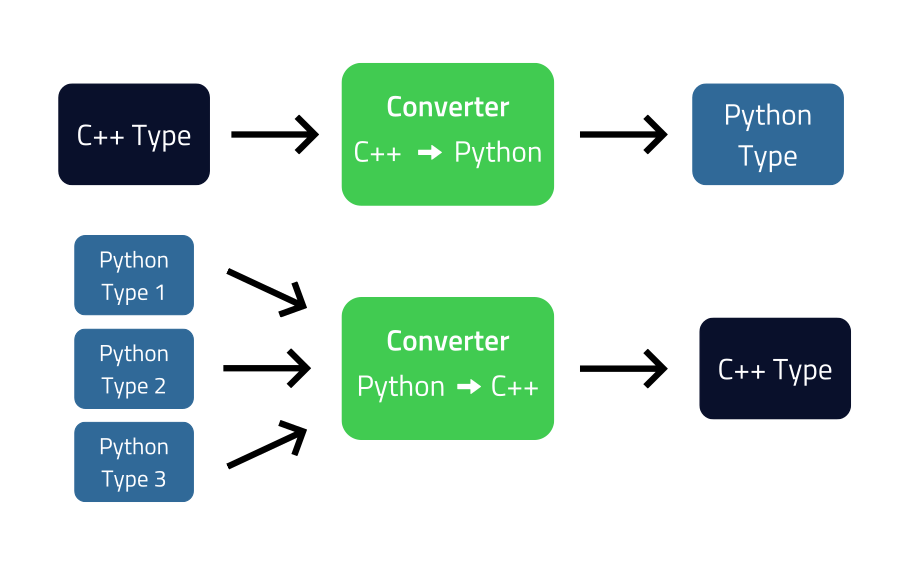
Qt for Python expects the code for native-to-target, to directly return the Python result of the conversion, and the added conversions inside the target-to-native must attribute the Python to C++ conversion result to the %out variable.
Expanding on the last example, if the binding developer want a Python 2-tuple of numbers to be accepted by wrapped C++ functions with “Complex” arguments, an add-conversion tag and a custom check must be added. Here’s how to do it:
<!-- Code injection at module level. -->
<inject-code class="native" position="beginning">
static bool Check2TupleOfNumbers(PyObject *pyIn)
{
if (PySequence_Check(pyIn) == 0 || PySequence_Size(pyIn) != 2)
return false;
Shiboken::AutoDecRef pyReal(PySequence_GetItem(pyIn, 0));
if (!PyNumber_Check(pyReal))
return false;
Shiboken::AutoDecRef pyImag(PySequence_GetItem(pyIn, 1));
if (!PyNumber_Check(pyImag))
return false;
return true;
}
</inject-code>
<primitive-type name="Complex" target-lang-api-name="PyComplex">
<include file-name="complex.h" location="global"/>
<conversion-rule>
<native-to-target>
return PyComplex_FromDoubles(%in.real(), %in.imag());
</native-to-target>
<target-to-native>
<add-conversion type="PyComplex">
double real = PyComplex_RealAsDouble(%in);
double imag = PyComplex_ImagAsDouble(%in);
%out = %OUTTYPE(real, imag);
</add-conversion>
<add-conversion type="PySequence" check="Check2TupleOfNumbers(%in)">
Shiboken::AutoDecRef pyReal(PySequence_GetItem(%in, 0));
Shiboken::AutoDecRef pyImag(PySequence_GetItem(%in, 1));
double real = %CONVERTTOCPP[double](pyReal);
double imag = %CONVERTTOCPP[double](pyImag);
%out = %OUTTYPE(real, imag);
</add-conversion>
</target-to-native>
</conversion-rule>
</primitive-type>
Container Conversions¶
Converters for container-type are pretty much the same as for other type, except that they make use of the type system variables %INTYPE_# and %OUTTYPE_# denoting the template parameters. Qt for Python combines the conversion code for containers with the conversion defined (or automatically generated) for the containers.
<container-type name="std::map" type="map">
<include file-name="map" location="global"/>
<conversion-rule>
<native-to-target>
PyObject* %out = PyDict_New();
for (auto it = %in.cbegin(), end = %in.cend(); it != end; ++it) {
const auto &key = it->first;
const auto &value = it->second;
PyDict_SetItem(%out,
%CONVERTTOPYTHON[%INTYPE_0](key),
%CONVERTTOPYTHON[%INTYPE_1](value));
}
return %out;
</native-to-target>
<target-to-native>
<add-conversion type="PyDict">
PyObject *key{};
PyObject *value{};
Py_ssize_t pos = 0;
while (PyDict_Next(%in, &pos, &key, &value)) {
%OUTTYPE_0 cppKey = %CONVERTTOCPP[%OUTTYPE_0](key);
%OUTTYPE_1 cppValue = %CONVERTTOCPP[%OUTTYPE_1](value);
%out.insert(%OUTTYPE::value_type(cppKey, cppValue));
}
</add-conversion>
</target-to-native>
</conversion-rule>
</container-type>
Note
The C++ containers std::list, std::vector,
std::pair, std::map, std::span and std::unordered_map are
built-in.
To specify Opaque Containers, use the opaque-container element.
container-type can still be specified to modify the built-in behavior.
For this case, a number of pre-defined conversion templates
are provided (see Predefined Templates).
Converter Variables & Functions¶
- %in
Variable replaced by the C++ input variable.
- %out
Variable replaced by the C++ output variable. Needed to convey the result of a Python to C++ conversion.
- %INTYPE
Used in Python to C++ conversions. It is replaced by the name of type for which the conversion is being defined. Don’t use the type’s name directly.
- %INTYPE_#
Replaced by the name of the #th template parameter type used in a container.
- %OUTTYPE
Used in Python to C++ conversions. It is replaced by the name of type for which the conversion is being defined. Don’t use the type’s name directly.
- %OUTTYPE_#
Replaced by the name of the #th template parameter type used in a container.
- %CHECKTYPE[CPPTYPE]
Replaced by a Qt for Python type checking function for a Python variable. The C++ type is indicated by
CPPTYPE.