OpenCV Face Detection Example¶
A Python application that demonstrates how to use OpenCV and a trained model to detect faces detected from a webcam.
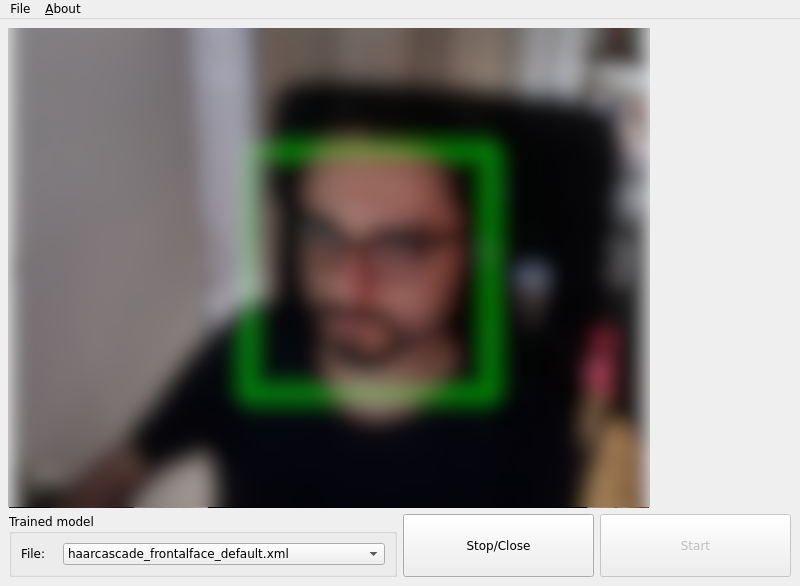
# Copyright (C) 2022 The Qt Company Ltd.
# SPDX-License-Identifier: LicenseRef-Qt-Commercial OR BSD-3-Clause
from __future__ import annotations
import os
import sys
import time
import cv2
from PySide6.QtCore import Qt, QThread, Signal, Slot
from PySide6.QtGui import QAction, QImage, QKeySequence, QPixmap
from PySide6.QtWidgets import (QApplication, QComboBox, QGroupBox,
QHBoxLayout, QLabel, QMainWindow, QPushButton,
QSizePolicy, QVBoxLayout, QWidget)
"""This example uses the video from a webcam to apply pattern
detection from the OpenCV module. e.g.: face, eyes, body, etc."""
class Thread(QThread):
updateFrame = Signal(QImage)
def __init__(self, parent=None):
QThread.__init__(self, parent)
self.trained_file = None
self.status = True
self.cap = True
def set_file(self, fname):
# The data comes with the 'opencv-python' module
self.trained_file = os.path.join(cv2.data.haarcascades, fname)
def run(self):
self.cap = cv2.VideoCapture(0)
while self.status:
cascade = cv2.CascadeClassifier(self.trained_file)
ret, frame = self.cap.read()
if not ret:
continue
# Reading frame in gray scale to process the pattern
gray_frame = cv2.cvtColor(frame, cv2.COLOR_BGR2GRAY)
detections = cascade.detectMultiScale(gray_frame, scaleFactor=1.1,
minNeighbors=5, minSize=(30, 30))
# Drawing green rectangle around the pattern
for (x, y, w, h) in detections:
pos_ori = (x, y)
pos_end = (x + w, y + h)
color = (0, 255, 0)
cv2.rectangle(frame, pos_ori, pos_end, color, 2)
# Reading the image in RGB to display it
color_frame = cv2.cvtColor(frame, cv2.COLOR_BGR2RGB)
# Creating and scaling QImage
h, w, ch = color_frame.shape
img = QImage(color_frame.data, w, h, ch * w, QImage.Format.Format_RGB888)
scaled_img = img.scaled(640, 480, Qt.AspectRatioMode.KeepAspectRatio)
# Emit signal
self.updateFrame.emit(scaled_img)
sys.exit(-1)
class Window(QMainWindow):
def __init__(self):
super().__init__()
# Title and dimensions
self.setWindowTitle("Patterns detection")
self.setGeometry(0, 0, 800, 500)
# Main menu bar
self.menu = self.menuBar()
self.menu_file = self.menu.addMenu("File")
exit = QAction("Exit", self, triggered=qApp.quit) # noqa: F821
self.menu_file.addAction(exit)
self.menu_about = self.menu.addMenu("&About")
about = QAction("About Qt", self,
shortcut=QKeySequence(QKeySequence.StandardKey.HelpContents),
triggered=qApp.aboutQt) # noqa: F821
self.menu_about.addAction(about)
# Create a label for the display camera
self.label = QLabel(self)
self.label.setFixedSize(640, 480)
# Thread in charge of updating the image
self.th = Thread(self)
self.th.finished.connect(self.close)
self.th.updateFrame.connect(self.setImage)
# Model group
self.group_model = QGroupBox("Trained model")
self.group_model.setSizePolicy(QSizePolicy.Policy.Preferred, QSizePolicy.Policy.Expanding)
model_layout = QHBoxLayout()
self.combobox = QComboBox()
for xml_file in os.listdir(cv2.data.haarcascades):
if xml_file.endswith(".xml"):
self.combobox.addItem(xml_file)
model_layout.addWidget(QLabel("File:"), 10)
model_layout.addWidget(self.combobox, 90)
self.group_model.setLayout(model_layout)
# Buttons layout
buttons_layout = QHBoxLayout()
self.button1 = QPushButton("Start")
self.button2 = QPushButton("Stop/Close")
self.button1.setSizePolicy(QSizePolicy.Policy.Preferred, QSizePolicy.Policy.Expanding)
self.button2.setSizePolicy(QSizePolicy.Policy.Preferred, QSizePolicy.Policy.Expanding)
buttons_layout.addWidget(self.button2)
buttons_layout.addWidget(self.button1)
right_layout = QHBoxLayout()
right_layout.addWidget(self.group_model, 1)
right_layout.addLayout(buttons_layout, 1)
# Main layout
layout = QVBoxLayout()
layout.addWidget(self.label)
layout.addLayout(right_layout)
# Central widget
widget = QWidget(self)
widget.setLayout(layout)
self.setCentralWidget(widget)
# Connections
self.button1.clicked.connect(self.start)
self.button2.clicked.connect(self.kill_thread)
self.button2.setEnabled(False)
self.combobox.currentTextChanged.connect(self.set_model)
@Slot()
def set_model(self, text):
self.th.set_file(text)
@Slot()
def kill_thread(self):
print("Finishing...")
self.button2.setEnabled(False)
self.button1.setEnabled(True)
self.th.cap.release()
cv2.destroyAllWindows()
self.status = False
self.th.terminate()
# Give time for the thread to finish
time.sleep(1)
@Slot()
def start(self):
print("Starting...")
self.button2.setEnabled(True)
self.button1.setEnabled(False)
self.th.set_file(self.combobox.currentText())
self.th.start()
@Slot(QImage)
def setImage(self, image):
self.label.setPixmap(QPixmap.fromImage(image))
if __name__ == "__main__":
app = QApplication()
w = Window()
w.show()
sys.exit(app.exec())