Text Properties Example¶
A Python application that demonstrates how to load a qml file using Material design, to change the look of text.
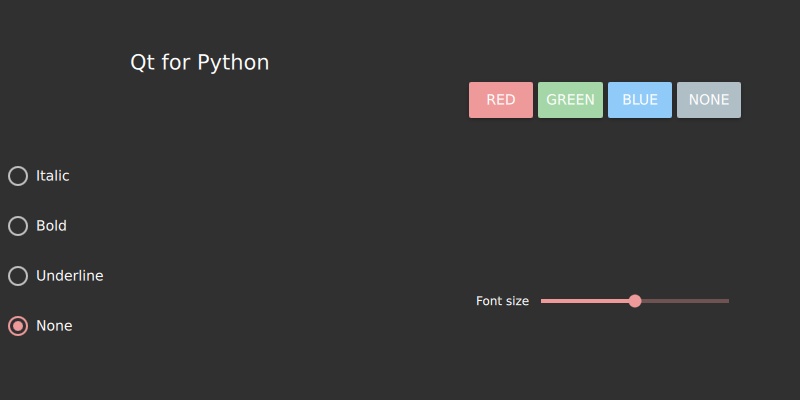
# Copyright (C) 2022 The Qt Company Ltd.
# SPDX-License-Identifier: LicenseRef-Qt-Commercial OR BSD-3-Clause
from __future__ import annotations
import sys
from pathlib import Path
from PySide6.QtCore import QObject, Slot
from PySide6.QtGui import QGuiApplication
from PySide6.QtQml import QQmlApplicationEngine, QmlElement
from PySide6.QtQuickControls2 import QQuickStyle
# To be used on the @QmlElement decorator
# (QML_IMPORT_MINOR_VERSION is optional)
QML_IMPORT_NAME = "io.qt.textproperties"
QML_IMPORT_MAJOR_VERSION = 1
@QmlElement
class Bridge(QObject):
@Slot(str, result=str)
def getColor(self, s):
if s.lower() == "red":
return "#ef9a9a"
elif s.lower() == "green":
return "#a5d6a7"
elif s.lower() == "blue":
return "#90caf9"
else:
return "white"
@Slot(float, result=int)
def getSize(self, s):
size = int(s * 34)
if size <= 0:
return 1
else:
return size
@Slot(str, result=bool)
def getItalic(self, s):
if s.lower() == "italic":
return True
else:
return False
@Slot(str, result=bool)
def getBold(self, s):
if s.lower() == "bold":
return True
else:
return False
@Slot(str, result=bool)
def getUnderline(self, s):
if s.lower() == "underline":
return True
else:
return False
if __name__ == '__main__':
app = QGuiApplication(sys.argv)
QQuickStyle.setStyle("Material")
engine = QQmlApplicationEngine()
# Get the path of the current directory, and then add the name
# of the QML file, to load it.
qml_file = Path(__file__).parent / 'view.qml'
engine.load(qml_file)
if not engine.rootObjects():
sys.exit(-1)
exit_code = app.exec()
del engine
sys.exit(exit_code)
// Copyright (C) 2021 The Qt Company Ltd.
// SPDX-License-Identifier: LicenseRef-Qt-Commercial OR BSD-3-Clause
import QtQuick
import QtQuick.Layouts
import QtQuick.Controls
import QtQuick.Window
import QtQuick.Controls.Material
import io.qt.textproperties
ApplicationWindow {
id: page
width: 800
height: 400
visible: true
Material.theme: Material.Dark
Material.accent: Material.Red
Bridge {
id: bridge
}
GridLayout {
id: grid
columns: 2
rows: 3
ColumnLayout {
spacing: 2
Layout.columnSpan: 1
Layout.preferredWidth: 400
Text {
id: leftlabel
Layout.alignment: Qt.AlignHCenter
color: "white"
font.pointSize: 16
text: "Qt for Python"
Layout.preferredHeight: 100
Material.accent: Material.Green
}
RadioButton {
id: italic
Layout.alignment: Qt.AlignLeft
text: "Italic"
onToggled: {
leftlabel.font.italic = bridge.getItalic(italic.text)
leftlabel.font.bold = bridge.getBold(italic.text)
leftlabel.font.underline = bridge.getUnderline(italic.text)
}
}
RadioButton {
id: bold
Layout.alignment: Qt.AlignLeft
text: "Bold"
onToggled: {
leftlabel.font.italic = bridge.getItalic(bold.text)
leftlabel.font.bold = bridge.getBold(bold.text)
leftlabel.font.underline = bridge.getUnderline(bold.text)
}
}
RadioButton {
id: underline
Layout.alignment: Qt.AlignLeft
text: "Underline"
onToggled: {
leftlabel.font.italic = bridge.getItalic(underline.text)
leftlabel.font.bold = bridge.getBold(underline.text)
leftlabel.font.underline = bridge.getUnderline(underline.text)
}
}
RadioButton {
id: noneradio
Layout.alignment: Qt.AlignLeft
text: "None"
checked: true
onToggled: {
leftlabel.font.italic = bridge.getItalic(noneradio.text)
leftlabel.font.bold = bridge.getBold(noneradio.text)
leftlabel.font.underline = bridge.getUnderline(noneradio.text)
}
}
}
ColumnLayout {
id: rightcolumn
spacing: 2
Layout.columnSpan: 1
Layout.preferredWidth: 400
Layout.preferredHeight: 400
Layout.fillWidth: true
RowLayout {
Layout.alignment: Qt.AlignVCenter | Qt.AlignHCenter
Button {
id: red
text: "Red"
highlighted: true
Material.accent: Material.Red
onClicked: {
leftlabel.color = bridge.getColor(red.text)
}
}
Button {
id: green
text: "Green"
highlighted: true
Material.accent: Material.Green
onClicked: {
leftlabel.color = bridge.getColor(green.text)
}
}
Button {
id: blue
text: "Blue"
highlighted: true
Material.accent: Material.Blue
onClicked: {
leftlabel.color = bridge.getColor(blue.text)
}
}
Button {
id: nonebutton
text: "None"
highlighted: true
Material.accent: Material.BlueGrey
onClicked: {
leftlabel.color = bridge.getColor(nonebutton.text)
}
}
}
RowLayout {
Layout.fillWidth: true
Layout.alignment: Qt.AlignVCenter | Qt.AlignHCenter
Text {
id: rightlabel
color: "white"
Layout.alignment: Qt.AlignLeft
text: "Font size"
Material.accent: Material.White
}
Slider {
width: rightcolumn.width*0.6
Layout.alignment: Qt.AlignRight
id: slider
value: 0.5
onValueChanged: {
leftlabel.font.pointSize = bridge.getSize(value)
}
}
}
}
}
}