C
Qt Quick Ultralite timeline Example
Demonstrates how to use Timeline in Qt Quick Ultralite.
Overview
The timeline example shows how to use the Timeline type. It displays a cyclic animation of two rectangles that change colors from red to green, while moving from left to right. It then stops the color animation and moves the rectangles towards the vertical center. After a while, the animations are played in reverse and at the end of this animation the cycle is restarted.
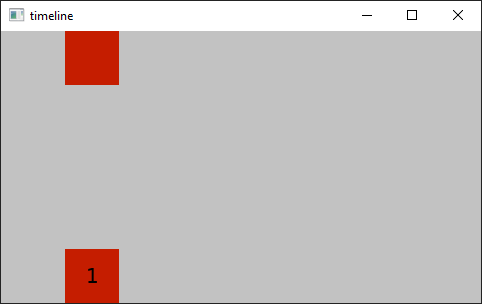
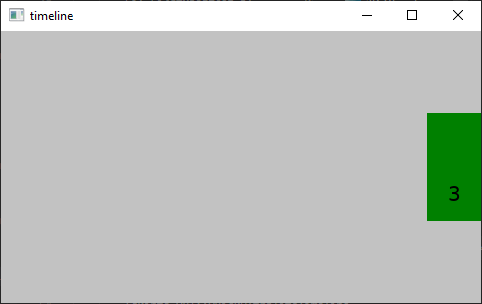
Target platforms
Project structure
CMake project file
The CMakeLists.txt file contains a build script for the example. To use the Timeline module, one must link to the Timeline's CMake target first:
target_link_libraries(timeline PRIVATE
...
Qul::Timeline
...
)Application's UI
timeline.qml defines the application UI that is shown on the screen.
import QtQuick 2.15 import QtQuick.Timeline 1.0 Rectangle { id: root readonly property int rectSize: root.height / 5 color: "#c2c2c2" Timeline { id: timeline1 animations: [ TimelineAnimation { id: timelineAnimation pingPong: true running: true from: 0 duration: 5000 loops: Animation.Infinite to: 800 } ] startFrame: 0 enabled: true endFrame: 10000 KeyframeGroup { target: rectangle property: "x" Keyframe { id: d value: root.width - rectangle.width frame: 300 } Keyframe { value: root.width - rectangle.width frame: 548 } } KeyframeGroup { target: rectangle property: "y" Keyframe { value: 0 frame: 300 } Keyframe { value: root.height * 0.5 - rectangle.height frame: 552 } } KeyframeGroup { target: rectangle property: "color" Keyframe { value: "red" frame: 0 easing.type: Easing.InCubic } Keyframe { value: "green" frame: 552 easing.type: Easing.OutCubic } } KeyframeGroup { target: rectangle1 property: "x" Keyframe { value: root.width - rectangle1.width frame: 300 } Keyframe { value: root.width - rectangle1.width frame: 548 } } KeyframeGroup { target: rectangle1 property: "y" Keyframe { value: root.height - rectangle1.height frame: 0 } Keyframe { value: root.height - rectangle1.height frame: 300 } Keyframe { value: root.height * 0.5 frame: 548 } } KeyframeGroup { target: rectangle1 property: "color" Keyframe { value: "red" frame: 0 easing.type: Easing.OutCubic } Keyframe { value: "green" frame: 552 easing.type: Easing.OutCubic } } KeyframeGroup { target: text property: "text" Keyframe { value: "2" frame: 300 } Keyframe { value: "3" frame: 548 } } } Rectangle { id: rectangle x: 0 y: 0 width: rectSize height: rectSize color: "#ffffff" } Rectangle { id: rectangle1 x: 0 y: root.height - height width: rectSize height: rectSize color: "#ffffff" Text { id: text anchors.centerIn: parent text: "1" } } }
Files:
See also Timeline.
Available under certain Qt licenses.
Find out more.