Editable Tree Model Example
This example shows how to implement a simple item-based tree model that can be used with other classes in the model/view framework.
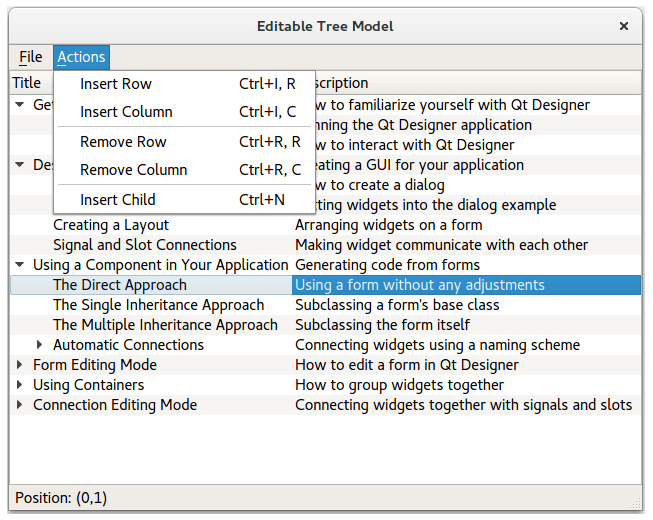
The model supports editable items, custom headers, and the ability to insert and remove rows and columns. With these features, it is also possible to insert new child items, and this is shown in the supporting example code.
Overview
As described in the Model Subclassing Reference, models must provide implementations for the standard set of model functions: flags(), data(), headerData(), columnCount(), and rowCount(). In addition, hierarchical models, such as this one, need to provide implementations of index() and parent().
An editable model needs to provide implementations of setData() and setHeaderData(), and must return a suitable combination of flags from its flags() function.
Since this example allows the dimensions of the model to be changed, we must also implement insertRows(), insertColumns(), removeRows(), and removeColumns().
Design
As with the Simple Tree Model example, the model simply acts as a wrapper around a collection of instances of a TreeItem class. Each TreeItem is designed to hold data for a row of items in a tree view, so it contains a list of values corresponding to the data shown in each column.
Since QTreeView provides a row-oriented view onto a model, it is natural to choose a row-oriented design for data structures that will supply data via a model to this kind of view. Although this makes the tree model less flexible, and possibly less useful for use with more sophisticated views, it makes it less complex to design and easier to implement.
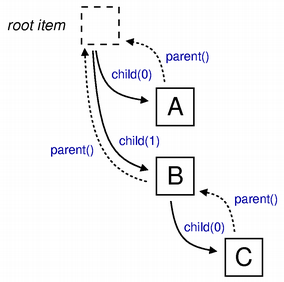 | Relations between internal items When designing a data structure for use with a custom model, it is useful to expose each item's parent via a function like TreeItem::parent() because it will make writing the model's own parent() function easier. Similarly, a function like TreeItem::child() is helpful when implementing the model's index() function. As a result, each The diagram shows how In the example shown, two top-level items, A and B, can be obtained from the root item by calling its child() function, and each of these items return the root node from their parent() functions, though this is only shown for item A. |
Each TreeItem stores data for each column in the row it represents in its itemData private member (a list of QVariant objects). Since there is a one-to-one mapping between each column in the view and each entry in the list, we provide a simple data() function to read entries in the itemData list and a setData() function to allow them to be modified. As with other functions in the item, this simplifies the implementation of the model's data() and setData() functions.
We place an item at the root of the tree of items. This root item corresponds to the null model index, QModelIndex(), that is used to represent the parent of a top-level item when handling model indexes. Although the root item does not have a visible representation in any of the standard views, we use its internal list of QVariant objects to store a list of strings that will be passed to views for use as horizontal header titles.
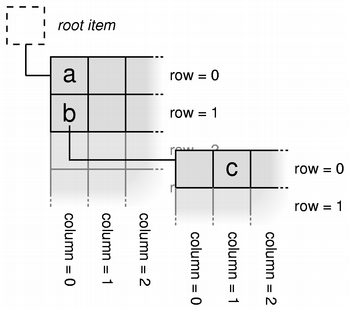 | Accessing data via the model In the case shown in the diagram, the piece of information represented by a can be obtained using the standard model/view API: QVariant a = model->index(0, 0, QModelIndex()).data(); Since each items holds pieces of data for each column in a given row, there can be many model indexes that map to the same QVariant b = model->index(1, 0, QModelIndex()).data(); The same underlying |
In the model class, TreeModel, we relate TreeItem objects to model indexes by passing a pointer for each item when we create its corresponding model index with QAbstractItemModel::createIndex() in our index() and parent() implementations. We can retrieve pointers stored in this way by calling the internalPointer() function on the relevant model index - we create our own getItem() function to do the work for us, and call it from our data() and parent() implementations.
Storing pointers to items is convenient when we control how they are created and destroyed since we can assume that an address obtained from internalPointer() is a valid pointer. However, some models need to handle items that are obtained from other components in a system, and in many cases it is not possible to fully control how items are created or destroyed. In such situations, a pure pointer-based approach needs to be supplemented by safeguards to ensure that the model does not attempt to access items that have been deleted.
| Storing information in the underlying data structure Several pieces of data are stored as QVariant objects in the The diagram shows how pieces of information, represented by the labels a, b and c in the previous two diagrams, are stored in items A, B and C in the underlying data structure. Note that pieces of information from the same row in the model are all obtained from the same item. Each element in a list corresponds to a piece of information exposed by each column in a given row in the model. | 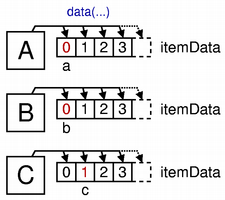 |
Since the TreeModel implementation has been designed for use with QTreeView, we have added a restriction on the way it uses TreeItem instances: each item must expose the same number of columns of data. This makes viewing the model consistent, allowing us to use the root item to determine the number of columns for any given row, and only adds the requirement that we create items containing enough data for the total number of columns. As a result, inserting and removing columns are time-consuming operations because we need to traverse the entire tree to modify every item.
An alternative approach would be to design the TreeModel class so that it truncates or expands the list of data in individual TreeItem instances as items of data are modified. However, this "lazy" resizing approach would only allow us to insert and remove columns at the end of each row and would not allow columns to be inserted or removed at arbitrary positions in each row.
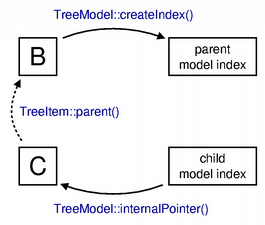 | Relating items using model indexes As with the Simple Tree Model example, the In the diagram, we show how the model's parent() implementation obtains the model index corresponding to the parent of an item supplied by the caller, using the items shown in a previous diagram. A pointer to item C is obtained from the corresponding model index using the QModelIndex::internalPointer() function. The pointer was stored internally in the index when it was created. Since the child contains a pointer to its parent, we use its parent() function to obtain a pointer to item B. The parent model index is created using the QAbstractItemModel::createIndex() function, passing the pointer to item B as the internal pointer. |
TreeItem Class Definition
The TreeItem class provides simple items that contain several pieces of data, including information about their parent and child items:
class TreeItem { public: explicit TreeItem(QVariantList data, TreeItem *parent = nullptr); TreeItem *child(int number); int childCount() const; int columnCount() const; QVariant data(int column) const; bool insertChildren(int position, int count, int columns); bool insertColumns(int position, int columns); TreeItem *parent(); bool removeChildren(int position, int count); bool removeColumns(int position, int columns); int row() const; bool setData(int column, const QVariant &value); private: std::vector<std::unique_ptr<TreeItem>> m_childItems; QVariantList itemData; TreeItem *m_parentItem; };
We have designed the API to be similar to that provided by QAbstractItemModel by giving each item functions to return the number of columns of information, read and write data, and insert and remove columns. However, we make the relationship between items explicit by providing functions to deal with "children" rather than "rows".
Each item contains a list of pointers to child items, a pointer to its parent item, and a list of QVariant objects that correspond to information held in columns in a given row in the model.
TreeItem Class Implementation
Each TreeItem is constructed with a list of data and an optional parent item:
TreeItem::TreeItem(QVariantList data, TreeItem *parent) : itemData(std::move(data)), m_parentItem(parent) {}
Initially, each item has no children. These are added to the item's internal childItems member using the insertChildren() function described later.
The children are stored in std::unique_ptr to ensures that each child added to the item is deleted when the item itself is deleted.
Since each item stores a pointer to its parent, the parent() function is trivial:
TreeItem *TreeItem::parent() { return m_parentItem; }
Three functions provide information about the children of an item. child() returns a specific child from the internal list of children:
TreeItem *TreeItem::child(int number) { return (number >= 0 && number < childCount()) ? m_childItems.at(number).get() : nullptr; }
The childCount() function returns the total number of children:
int TreeItem::childCount() const { return int(m_childItems.size()); }
The childNumber() function is used to determine the index of the child in its parent's list of children. It accesses the parent's childItems member directly to obtain this information:
int TreeItem::row() const { if (!m_parentItem) return 0; const auto it = std::find_if(m_parentItem->m_childItems.cbegin(), m_parentItem->m_childItems.cend(), [this](const std::unique_ptr<TreeItem> &treeItem) { return treeItem.get() == this; }); if (it != m_parentItem->m_childItems.cend()) return std::distance(m_parentItem->m_childItems.cbegin(), it); Q_ASSERT(false); // should not happen return -1; }
The root item has no parent item; for this item, we return zero to be consistent with the other items.
The columnCount() function simply returns the number of elements in the internal itemData list of QVariant objects:
int TreeItem::columnCount() const { return int(itemData.count()); }
Data is retrieved using the data() function, which accesses the appropriate element in the itemData list:
QVariant TreeItem::data(int column) const { return itemData.value(column); }
Data is set using the setData() function, which only stores values in the itemData list for valid list indexes, corresponding to column values in the model:
bool TreeItem::setData(int column, const QVariant &value) { if (column < 0 || column >= itemData.size()) return false; itemData[column] = value; return true; }
To make implementation of the model easier, we return true to indicate that the data was set successfully.
Editable models often need to be resizable, enabling rows and columns to be inserted and removed. The insertion of rows beneath a given model index in the model leads to the insertion of new child items in the corresponding item, handled by the insertChildren() function:
bool TreeItem::insertChildren(int position, int count, int columns) { if (position < 0 || position > qsizetype(m_childItems.size())) return false; for (int row = 0; row < count; ++row) { QVariantList data(columns); m_childItems.insert(m_childItems.cbegin() + position, std::make_unique<TreeItem>(data, this)); } return true; }
This ensures that new items are created with the required number of columns and inserted at a valid position in the internal childItems list. Items are removed with the removeChildren() function:
bool TreeItem::removeChildren(int position, int count) { if (position < 0 || position + count > qsizetype(m_childItems.size())) return false; for (int row = 0; row < count; ++row) m_childItems.erase(m_childItems.cbegin() + position); return true; }
As discussed above, the functions for inserting and removing columns are used differently to those for inserting and removing child items because they are expected to be called on every item in the tree. We do this by recursively calling this function on each child of the item:
bool TreeItem::insertColumns(int position, int columns) { if (position < 0 || position > itemData.size()) return false; for (int column = 0; column < columns; ++column) itemData.insert(position, QVariant()); for (auto &child : std::as_const(m_childItems)) child->insertColumns(position, columns); return true; }
TreeModel Class Definition
The TreeModel class provides an implementation of the QAbstractItemModel class, exposing the necessary interface for a model that can be edited and resized.
class TreeModel : public QAbstractItemModel { Q_OBJECT public: Q_DISABLE_COPY_MOVE(TreeModel) TreeModel(const QStringList &headers, const QString &data, QObject *parent = nullptr); ~TreeModel() override;
The constructor and destructor are specific to this model.
QVariant data(const QModelIndex &index, int role) const override; QVariant headerData(int section, Qt::Orientation orientation, int role = Qt::DisplayRole) const override; QModelIndex index(int row, int column, const QModelIndex &parent = {}) const override; QModelIndex parent(const QModelIndex &index) const override; int rowCount(const QModelIndex &parent = {}) const override; int columnCount(const QModelIndex &parent = {}) const override;
Read-only tree models only need to provide the above functions. The following public functions provide support for editing and resizing:
Qt::ItemFlags flags(const QModelIndex &index) const override; bool setData(const QModelIndex &index, const QVariant &value, int role = Qt::EditRole) override; bool setHeaderData(int section, Qt::Orientation orientation, const QVariant &value, int role = Qt::EditRole) override; bool insertColumns(int position, int columns, const QModelIndex &parent = {}) override; bool removeColumns(int position, int columns, const QModelIndex &parent = {}) override; bool insertRows(int position, int rows, const QModelIndex &parent = {}) override; bool removeRows(int position, int rows, const QModelIndex &parent = {}) override; private: void setupModelData(const QList<QStringView> &lines); TreeItem *getItem(const QModelIndex &index) const; std::unique_ptr<TreeItem> rootItem; };
To simplify this example, the data exposed by the model is organized into a data structure by the model's setupModelData() function. Many real world models will not process the raw data at all, but simply work with an existing data structure or library API.
TreeModel Class Implementation
The constructor creates a root item and initializes it with the header data supplied:
TreeModel::TreeModel(const QStringList &headers, const QString &data, QObject *parent) : QAbstractItemModel(parent) { QVariantList rootData; for (const QString &header : headers) rootData << header; rootItem = std::make_unique<TreeItem>(rootData); setupModelData(QStringView{data}.split(u'\n')); }
We call the internal setupModelData() function to convert the textual data supplied to a data structure we can use with the model. Other models may be initialized with a ready-made data structure, or use an API from a library that maintains its own data.
TreeModel::~TreeModel() = default;
The destructor only has to delete the root item, which will cause all child items to be recursively deleted. This is done automatically by the default destructor since the root item is stored inside an unique_ptr.
Since the model's interface to the other model/view components is based on model indexes, and since the internal data structure is item-based, many of the functions implemented by the model need to be able to convert any given model index to its corresponding item. For convenience and consistency, we have defined a getItem() function to perform this repetitive task:
TreeItem *TreeModel::getItem(const QModelIndex &index) const { if (index.isValid()) { if (auto *item = static_cast<TreeItem*>(index.internalPointer())) return item; } return rootItem.get(); }
Each model index passed to this function should correspond to a valid item in memory. If the index is invalid, or its internal pointer does not refer to a valid item, the root item is returned instead.
The model's rowCount() implementation is simple: it first uses the getItem() function to obtain the relevant item; then it returns the number of children it contains:
int TreeModel::rowCount(const QModelIndex &parent) const { if (parent.isValid() && parent.column() > 0) return 0; const TreeItem *parentItem = getItem(parent); return parentItem ? parentItem->childCount() : 0; }
By contrast, the columnCount() implementation does not need to look for a particular item because all items are defined to have the same number of columns associated with them.
int TreeModel::columnCount(const QModelIndex &parent) const { Q_UNUSED(parent); return rootItem->columnCount(); }
As a result, the number of columns can be obtained directly from the root item.
To enable items to be edited and selected, the flags() function needs to be implemented so that it returns a combination of flags that includes the Qt::ItemIsEditable and Qt::ItemIsSelectable flags as well as Qt::ItemIsEnabled:
Qt::ItemFlags TreeModel::flags(const QModelIndex &index) const { if (!index.isValid()) return Qt::NoItemFlags; return Qt::ItemIsEditable | QAbstractItemModel::flags(index); }
The model needs to be able to generate model indexes to allow other components to request data and information about its structure. This task is performed by the index() function, which is used to obtain model indexes corresponding to children of a given parent item:
QModelIndex TreeModel::index(int row, int column, const QModelIndex &parent) const { if (parent.isValid() && parent.column() != 0) return {};
In this model, we only return model indexes for child items if the parent index is invalid (corresponding to the root item) or if it has a zero column number.
We use the custom getItem() function to obtain a TreeItem instance that corresponds to the model index supplied, and request its child item that corresponds to the specified row.
TreeItem *parentItem = getItem(parent); if (!parentItem) return {}; if (auto *childItem = parentItem->child(row)) return createIndex(row, column, childItem); return {}; }
Since each item contains information for an entire row of data, we create a model index to uniquely identify it by calling createIndex() it with the row and column numbers and a pointer to the item. In the data() function, we will use the item pointer and column number to access the data associated with the model index; in this model, the row number is not needed to identify data.
The parent() function supplies model indexes for parents of items by finding the corresponding item for a given model index, using its parent() function to obtain its parent item, then creating a model index to represent the parent. (See the above diagram).
QModelIndex TreeModel::parent(const QModelIndex &index) const { if (!index.isValid()) return {}; TreeItem *childItem = getItem(index); TreeItem *parentItem = childItem ? childItem->parent() : nullptr; return (parentItem != rootItem.get() && parentItem != nullptr) ? createIndex(parentItem->row(), 0, parentItem) : QModelIndex{}; }
Items without parents, including the root item, are handled by returning a null model index. Otherwise, a model index is created and returned as in the index() function, with a suitable row number, but with a zero column number to be consistent with the scheme used in the index() implementation.
Testing the model
Correctly implementing an item model can be challenging. The class QAbstractItemModelTester from the Qt Test module checks for model consistency, like the model index creation and parent-child relationships.
You can test your model by just passing a model instance to the class constructor, for instance as part of a Qt unit test:
class TestEditableTreeModel : public QObject { Q_OBJECT private slots: void testTreeModel(); }; void TestEditableTreeModel::testTreeModel() { constexpr auto fileName = ":/default.txt"_L1; QFile file(fileName); QVERIFY2(file.open(QIODevice::ReadOnly | QIODevice::Text), qPrintable(fileName + " cannot be opened: "_L1 + file.errorString())); const QStringList headers{"column1"_L1, "column2"_L1}; TreeModel model(headers, QString::fromUtf8(file.readAll())); QAbstractItemModelTester tester(&model); } QTEST_APPLESS_MAIN(TestEditableTreeModel) #include "test.moc"
To create a test which can be run using the ctest executable, add_test() is used:
# Unit Test include(CTest) qt_add_executable(editabletreemodel_tester test.cpp treeitem.cpp treeitem.h treemodel.cpp treemodel.h) target_link_libraries(editabletreemodel_tester PRIVATE Qt6::Core Qt6::Test ) if(ANDROID) target_link_libraries(editabletreemodel_tester PRIVATE Qt6::Gui ) endif() qt_add_resources(editabletreemodel_tester "editabletreemodel_tester" PREFIX "/" FILES ${editabletreemodel_resource_files} ) add_test(NAME editabletreemodel_tester COMMAND editabletreemodel_tester)
© 2024 The Qt Company Ltd. Documentation contributions included herein are the copyrights of their respective owners. The documentation provided herein is licensed under the terms of the GNU Free Documentation License version 1.3 as published by the Free Software Foundation. Qt and respective logos are trademarks of The Qt Company Ltd. in Finland and/or other countries worldwide. All other trademarks are property of their respective owners.
