FX&マテリアルショールーム
Qt Quick 3Dのマテリアルとエフェクト機能をデモします。この例では、Qt Quick 3Dでパーティクルエフェクトとマテリアルをどのように使用できるかをデモします。
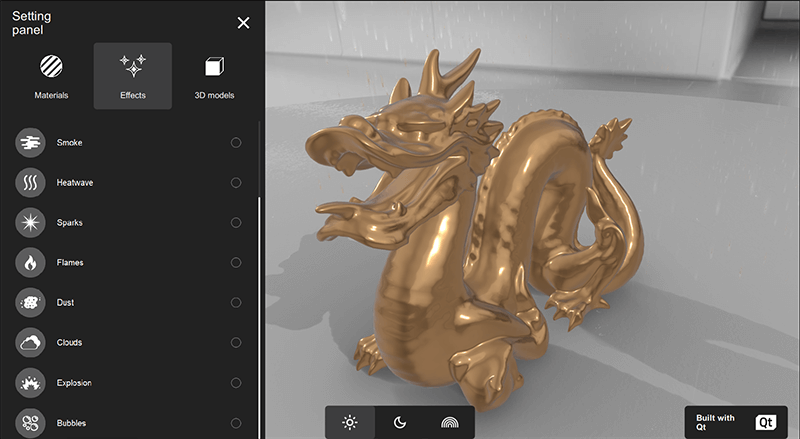
このサンプルは、3Dモデルによるインタラクティブな3Dシーンで構成されています。モデルのマテリアルを変更したり、シーンの環境をいくつか切り替えることができます。
マテリアル機能に加えて、雪、煙、火などのパーティクルベースのエフェクトをシーンに追加することもできます。
サンプルを実行する
からサンプルを実行するには Qt Creatorからサンプルを実行するには、Welcome モードを開き、Examples からサンプルを選択します。詳細は、Qt Creator:Tutorialを参照してください:ビルドと実行を参照してください。
プラットフォーム
このサンプルでは、iOS、macOS、Windows、Linuxなど、主要なプラットフォーム用のターゲット実行可能ファイルを作成できます。Androidでは、Module ライブラリを作成します。
詳細はqt_add_executable を参照してください。
関連クラス
この例では、Qt Online Installer の別項目であるQt Quick 3Dモジュールを使用しています。 この例で設定に失敗する場合は、Qt Quick 3D がインストールされていることを確認してください。
ソースファイル
Qt Quick 3D サンプルとチュートリアルもご覧 ください。
© 2025 The Qt Company Ltd. Documentation contributions included herein are the copyrights of their respective owners. The documentation provided herein is licensed under the terms of the GNU Free Documentation License version 1.3 as published by the Free Software Foundation. Qt and respective logos are trademarks of The Qt Company Ltd. in Finland and/or other countries worldwide. All other trademarks are property of their respective owners.

