Qt Quick 3D - 詳細レベルヘルパーの使用例
詳細レベルヘルパーの使用例を示します。
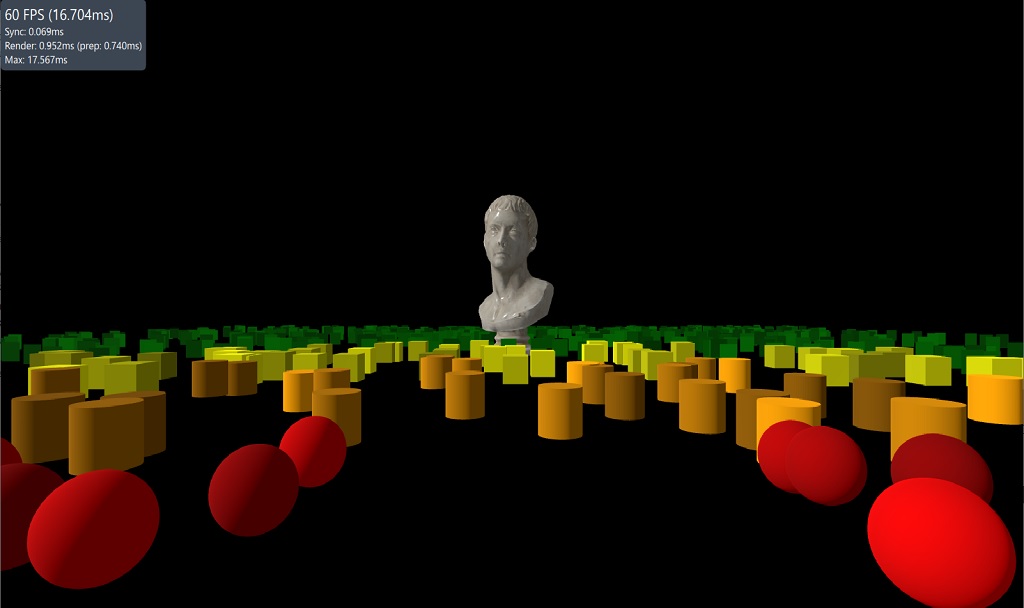
この例では、LODManagerヘルパーの使い方を説明します。LODManagerは、指定されたカメラまでの距離に基づいてノードの子の可視性を変更することで動作します。distances プロパティは、子ノードの可視性を変更するタイミングを決定する距離のしきい値のリストです。最も近い場合は最初の子、最も遠い場合は最後の子が表示されます。
LodManager { camera: camera distances: [100, 140, 180] fadeDistance: 10 Model { scale: Qt.vector3d(100, 100, 100); source: "meshes/marble_bust_01_LOD_0.mesh" materials: [ marbleMaterial ] } Model { scale: Qt.vector3d(100, 100, 100); source: "meshes/marble_bust_01_LOD_1.mesh" materials: [ marbleMaterial ] } Model { scale: Qt.vector3d(100, 100, 100); source: "meshes/marble_bust_01_LOD_2.mesh" materials: [ marbleMaterial ] } Model { scale: Qt.vector3d(100, 100, 100); source: "meshes/marble_bust_01_LOD_3.mesh" materials: [ marbleMaterial ] } }
© 2025 The Qt Company Ltd. Documentation contributions included herein are the copyrights of their respective owners. The documentation provided herein is licensed under the terms of the GNU Free Documentation License version 1.3 as published by the Free Software Foundation. Qt and respective logos are trademarks of The Qt Company Ltd. in Finland and/or other countries worldwide. All other trademarks are property of their respective owners.

