Modoからのエクスポート
ModoからCOLLADAをエクスポートする
- メッシュオブジェクトを選択した状態で、Shift+Tを押してメッシュを三角測量します。
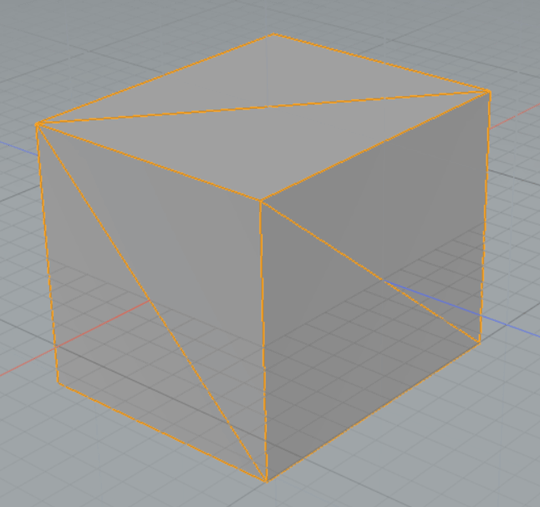
- 次に、メニューバーからSystem > Preferences を選択し、COLLADA エクスポーターを設定します。
- 環境設定ダイアログボックスで、File I/O の下にあるCollada I/O セクションを探します。Save Triangles as Triangles オプションがチェックされていることを確認します。
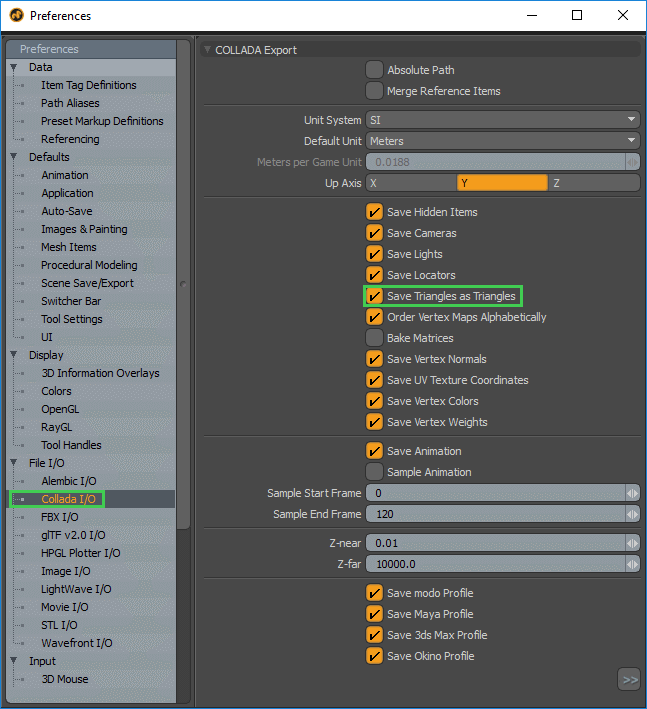
- 環境設定ダイアログボックスを閉じます。
- メニューバーからFile > Export As を選択します。
- Save as Type ドロップダウンリストでColladaを選択します。
- Save を押します。
Modo から FBX をエクスポートする
- メッシュオブジェクトを選択した状態で、Shift+T を押してメッシュを三角化します。
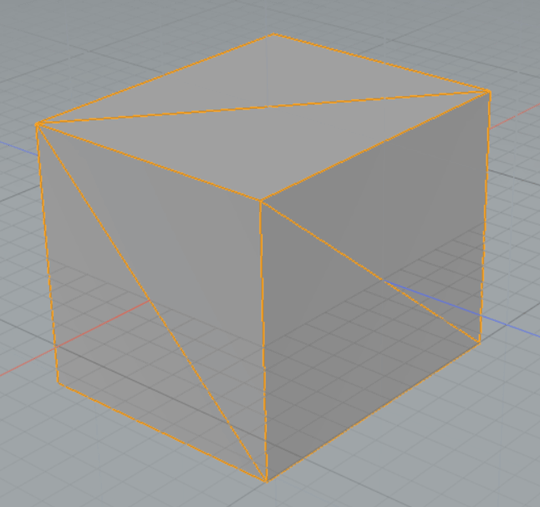
- メニューバーからFile > Export As を選択します。
- Save as Type ドロップダウンリストでFBX を選択します。
- Save を選択します。
© 2025 The Qt Company Ltd. Documentation contributions included herein are the copyrights of their respective owners. The documentation provided herein is licensed under the terms of the GNU Free Documentation License version 1.3 as published by the Free Software Foundation. Qt and respective logos are trademarks of The Qt Company Ltd. in Finland and/or other countries worldwide. All other trademarks are property of their respective owners.

