Maya에서 익스포트
Maya에서 OpenCOLLADA 익스포트
OpenCOLLADA 익스포터가 활성화되려면 Plug-in Manager 에서 일부 옵션을 활성화 또는 비활성화해야 합니다. 이를 찾으려면 Window > Settings/Preferences > Plug-in Manager 으로 이동하세요.
fbxmaya.mll 플러그인은 체크 해제되어 있어야 합니다. 콜라다마야.mll은 Loaded 와 Auto Load 로 모두 체크해야 합니다.
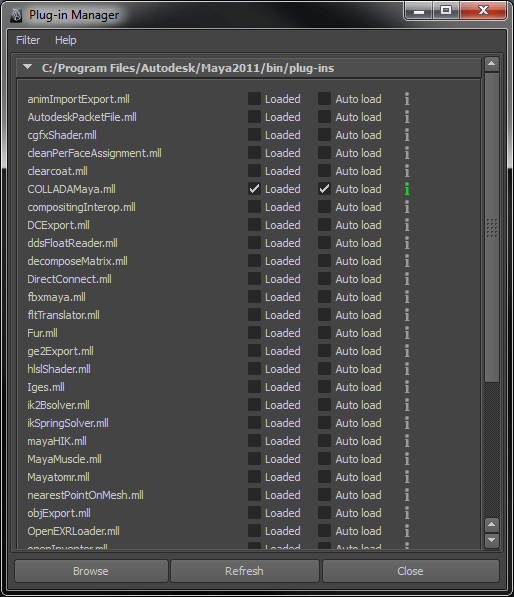
그런 다음 File > Export Selection 을 선택하고 대화 상자를 엽니다.
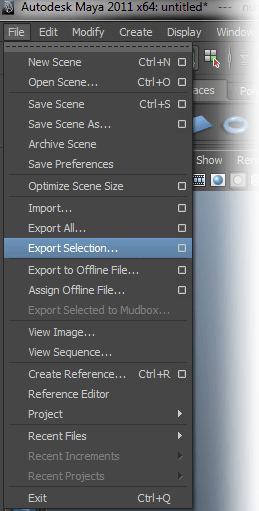
General Options 에서 OpenCOLLADA 내보내기가 선택되어 있고 기본 파일 확장자로 설정되어 있는지 확인합니다. General export options 에서 다음 옵션이 활성화되어 있는지 확인합니다.
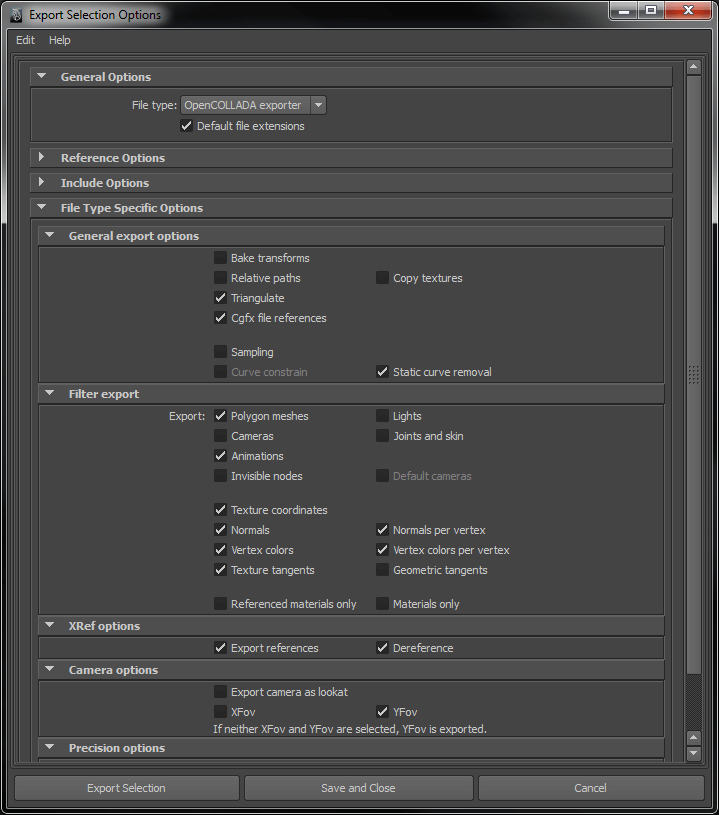
삼각측량 옵션은 내보내기 전에 반드시 선택해야 합니다.
마지막으로 COLLADA 파일을 저장할 위치를 선택합니다. COLLADA 파일을 포함한 모든 소스 아트는 프로젝트 폴더 외부의 폴더에 보관하는 것이 좋습니다.
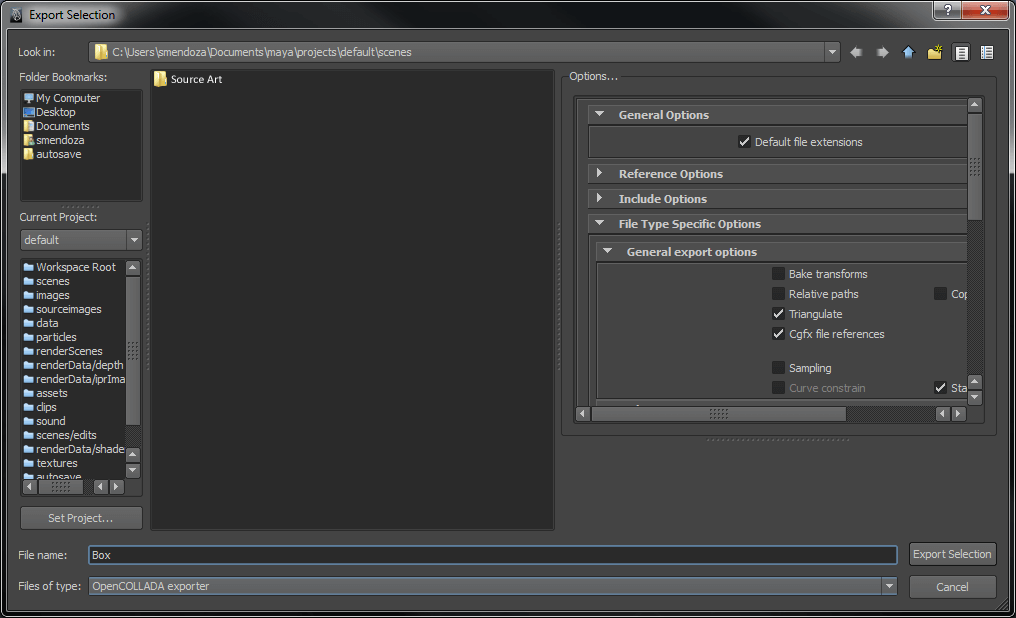
© 2025 The Qt Company Ltd. Documentation contributions included herein are the copyrights of their respective owners. The documentation provided herein is licensed under the terms of the GNU Free Documentation License version 1.3 as published by the Free Software Foundation. Qt and respective logos are trademarks of The Qt Company Ltd. in Finland and/or other countries worldwide. All other trademarks are property of their respective owners.

