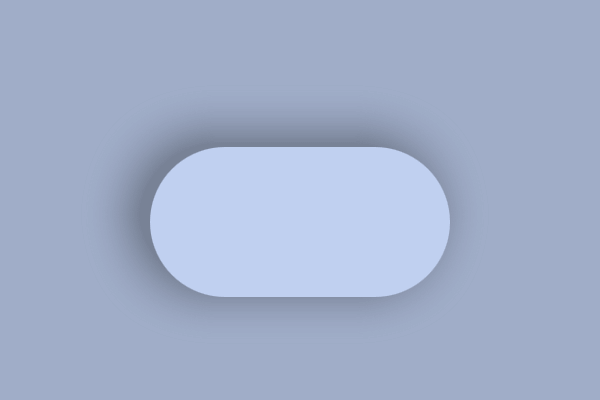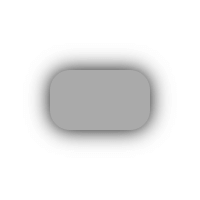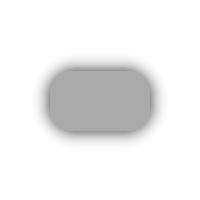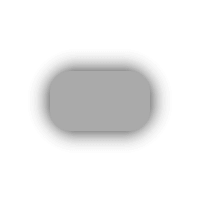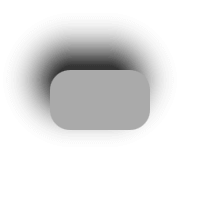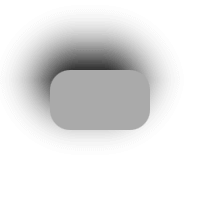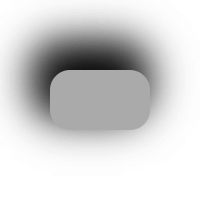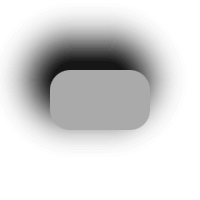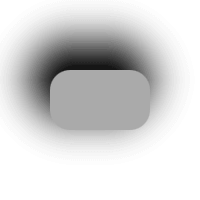RectangularShadow QML Type
创建平滑矩形,适用于阴影和发光效果。更多
| Import Statement: | import QtQuick.Effects |
| Inherits: |
属性
- antialiasing : bool
- blur : real
- cached : bool
- color : color
- material : item
- offset : vector2d
- radius : real
- spread : real
详细说明
RectangularShadow 是一个应用了模糊技术的圆角矩形。RectangularShadow 的性能比为任何形状的项目创建模糊阴影/光晕的一般阴影/光晕要好得多。
下面的示例展示了如何为Rectangle 添加阴影:
| import QtQuick
import QtQuick.Effects
...
RectangularShadow {
anchors.fill: myRectangle
offset.x: -10
offset.y: -5
radius: myRectangle.radius
blur: 30
spread: 10
color: Qt.darker(myRectangle.color, 1.6)
}
Rectangle {
id: myRectangle
anchors.centerIn: parent
width: 200
height: 100
radius: 50
color: "#c0d0f0"
} |
RectangularShadow 的 API 与 CSS 框阴影类似,具有颜色、偏移、扩散和模糊值。此外,RectangularShadow API 还包含以下内容:
realradius控制应用于矩形边角的圆角半径。与 CSS box-shadow 从父元素继承半径相比,RectangularShadow 希望用户设置半径。这样就可以使用不同的半径,并将 RectangularShadow 与其父元素分开移动。boolcached允许缓存模糊阴影纹理。这在增加内存使用量的同时有可能提高渲染性能,尤其是对于不会动态变化的较大阴影。itemmaterialRectangularShadow:包含 RectangularShadow 的ShaderEffect 元素,用于高级用途。例如,这允许使用自定义着色器扩展效果。
渲染输出也与 CSS 框状阴影相匹配,但有一些明显的不同。这些差异的存在是为了让 RectangularShadow 尽可能实现高性能。
- 模糊是在着色器中以数学方式计算出来的,而不是 CSS 方框阴影通常使用的高斯模糊。这使得阴影看起来略有不同,尤其是模糊值较大时。
- 所有矩形边角的半径必须相同。为具有不同半径的Rectangle 创建阴影时,请选择最匹配的阴影半径,或使用其他阴影方法,例如MultiEffect 。
下面的表格附有截图,用于比较 RectangularShadow 和 CSS box-shadow 在 Chrome 浏览器中的渲染输出。最右边的元素是 RectangularShadow 在模糊状态下与1.2 的乘积(因此24,48,48 ),以便更接近匹配。
| 类型 | CSS 框阴影 | 矩形阴影 | 矩形阴影 + 额外模糊 |
|---|---|---|---|
| 偏移:(0, 0) 模糊:20 扩散:0 |
|
|
|
| 偏移:(-10, -20) 模糊:40 传播:0 |
|
|
|
| 偏移: (-10, -20) blur:40 spread: 10 |
|
|
|
RectangularShadow 以精确的模糊量来扩展阴影大小,而其他一些阴影(包括 CSS box-shadow)则以乘数来扩展阴影大小。RectangularShadow 中阴影项的大小为:
width = rectangularShadow.width + 2 * blur + 2 * spread height = rectangularShadow.height + 2 * blur + 2 * spread
例如,下面代码中阴影项的大小为 280x180 像素。半径或偏移值不会影响阴影项的大小。
RectangularShadow { width: 200 height: 100 blur: 30 spread: 10 radius: 20 }
属性文档
blur : real |
该属性定义阴影会覆盖项目区域外多少个像素。
数值范围从 0.0(无模糊)到 infinite(无限模糊)。默认值为10.0 。
注: 为了与 CSS 框阴影渲染输出相匹配,最佳的模糊量类似于......:1.2 * cssBlur
cached : bool |
此属性允许缓存效果输出像素,以提高渲染性能。
每次更改效果属性时,都必须更新缓存中的像素。内存消耗会增加,因为需要额外的内存缓冲区来存储效果输出。
建议在动画源或特效属性时禁用缓存。
默认值为false 。
color : color |
该属性定义了阴影使用的 RGBA 颜色值。
默认值为Qt.rgba(0.0, 0.0, 0.0, 1.0) (黑色)。
material : item |
该属性包含阴影的ShaderEffect 项。由于blur 、offset 和spread ,效果项的位置和大小往往与RectangularShadow 项不同,因此可以使用该属性来直观显示阴影的范围。
也可以用自定义材质替换该材质。默认材质是ShaderEffect ,包含以下fragmentShader :
#version 440
layout(location = 0) in vec2 texCoord;
layout(location = 1) in vec2 fragCoord;
layout(location = 0) out vec4 fragColor;
layout(std140, binding = 0) uniform buf {
mat4 qt_Matrix;
float qt_Opacity;
vec4 color;
vec3 iResolution;
vec2 rectSize;
float radius;
float blur;
};
float roundedBox(vec2 centerPos, vec2 size, float radii) {
return length(max(abs(centerPos) - size + radii, 0.0)) - radii;
}
void main()
{
float box = roundedBox(fragCoord - iResolution.xy * 0.5, rectSize, radius);
float a = 1.0 - smoothstep(0.0, blur, box);
fragColor = color * qt_Opacity * a * a;
}Qt Quick Effect Maker 包含RectangularShadow 节点,可用作自定义材质的起点。您可以直接使用包含该节点的导出效果作为RectangularShadow 材质。
RectangularShadow {
...
material: MyShadowEffect { }
}要返回使用默认材质,请将材质属性设置为null 。
offset : vector2d |
该属性定义了用于阴影的位置偏移。相对于RectangularShadow 项目的位置,该偏移量会附加到阴影位置。
默认值为Qt.vector2d(0.0, 0.0) (无偏移)。
radius : real |
该属性定义用于绘制圆角阴影的圆角半径。
该值范围从 0.0 到项目有效宽度或高度的一半,以较小者为准。
默认值为0 。
spread : real |
该属性以像素为单位定义阴影的扩散(扩展)程度。相对于RectangularShadow 项目的大小,该扩展会附加到阴影大小上。
数值范围从 -inf 到 inf。默认值为0.0 。
注意: 半径行为与展开范围一致,符合 CSS 框阴影标准。因此,当展宽小于半径时,阴影半径会随着展宽的增大而增大。当散布变大时,半径仅部分增长。请参见https://www.w3.org/TR/css-backgrounds-3/#shadow-shape。如果阴影半径应在阴影增长时同步增长(如 Firefox 的 CSS box-shadow 实现),请增加RectangularShadow width 和height ,而不要使用spread 。
© 2025 The Qt Company Ltd. Documentation contributions included herein are the copyrights of their respective owners. The documentation provided herein is licensed under the terms of the GNU Free Documentation License version 1.3 as published by the Free Software Foundation. Qt and respective logos are trademarks of The Qt Company Ltd. in Finland and/or other countries worldwide. All other trademarks are property of their respective owners.