ChromaticAberration QML Type
色差效应更多
| Import Statement: | import QtQuick3D.Effects 6.10 |
| Status: | Deprecated since 6.5 |
自 QtQuick3D.Effects 6.5 起,该类型已被弃用。我们强烈建议不要在新代码中使用它。
属性
- aberrationAmount : real
- focusDepth : real
- maskTexture : TextureInput
详细说明
请使用ExtendedSceneEnvironment 、MultiEffect 或通过Effect 类型使用用户自定义特效。
警告: 从 Qt 6.5 开始,QtQuick3D.Effects 中的所有预制独立特效都将被视为过时。建议应用程序酌情使用ExtendedSceneEnvironment 或MultiEffect ,或通过Effect 类型提供自己的自定义后处理效果。
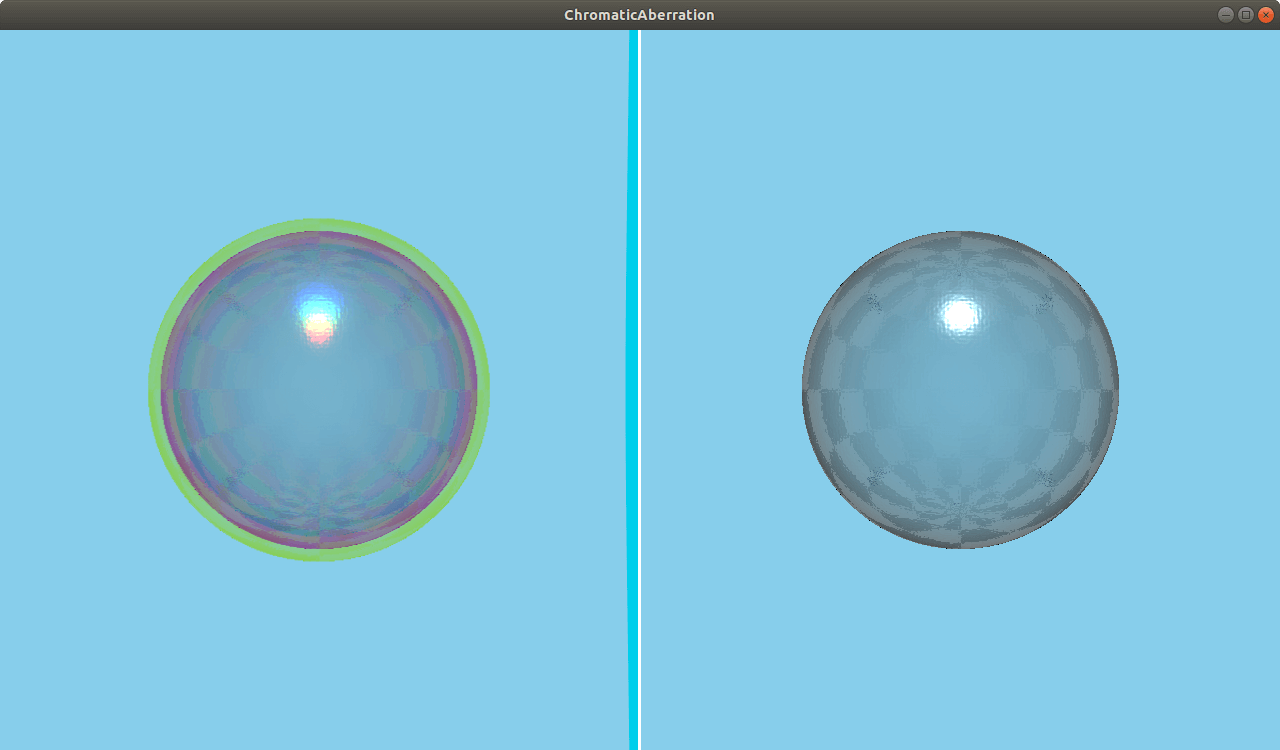
色差(ChromaticAberration)效果模拟了光学镜头的缺陷。在现实生活中,色差是一种光学现象,会在高对比度区域产生色差。这些色差是由于不同颜色以不同角度折射,将白光分割成光谱而造成的。这就是色散。
属性文档
aberrationAmount : real |
像差效应的强度。负值会反转色差。默认值为50 。
focusDepth : real |
到焦平面的距离。色散的大小与该值的距离有关。默认值为600 。
maskTexture : TextureInput |
灰度纹理,用于控制效果的位置和强度。白色区域的效果最强,黑色区域的效果最弱。默认值为Texture ,来源为"maps/white.png" 。
© 2025 The Qt Company Ltd. Documentation contributions included herein are the copyrights of their respective owners. The documentation provided herein is licensed under the terms of the GNU Free Documentation License version 1.3 as published by the Free Software Foundation. Qt and respective logos are trademarks of The Qt Company Ltd. in Finland and/or other countries worldwide. All other trademarks are property of their respective owners.

