DepthOfFieldHQBlur QML Type
基于深度的模糊效果更多
| Import Statement: | import QtQuick3D.Effects 6.10 |
| Status: | Deprecated since 6.5 |
自 QtQuick3D.Effects 6.5 起,该类型已被弃用。我们强烈建议不要在新代码中使用它。
属性
- blurAmount : real
- focusDistance : real
- focusRange : real
详细说明
请使用ExtendedSceneEnvironment 代替。
警告: 从 Qt 6.5 开始,QtQuick3D.Effects 中的所有预制独立特效均被视为过时。要在场景中应用景深效果,请使用ExtendedSceneEnvironment 。
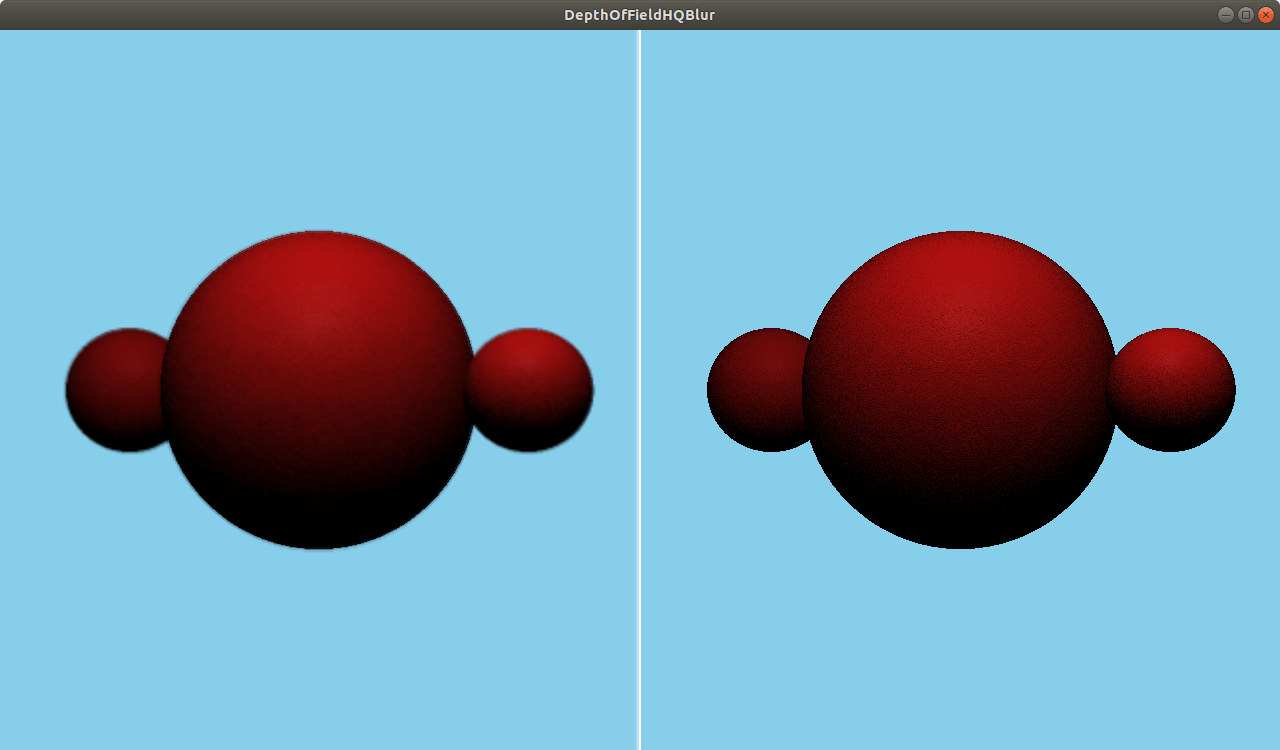
DepthOfFieldHQBlur 效果会根据图像区域与摄像机指定距离的偏差,对图像区域执行渐变模糊。
要使该特效效果良好,您需要为场景调整摄像机的clipFar 和clipNear 属性,以框选内容。理想情况下,您希望clipNear 的值尽可能大,而clipFar 的值尽可能小。然后,调整效果的属性,以获得所需的效果。
例如,focusDistance 为100 ,focusRange 为20 ,这意味着距离摄像机 90 至 110 个单位的所有内容都将完全对焦,距离摄像机 70 至 90 个单位和 110 至 130 个单位的内容将出现不同程度的模糊,而距离摄像机 70 个单位以上或 130 个单位以上的内容将完全模糊。
另请参阅 TiltShift 。
属性文档
blurAmount : real |
失焦时模糊的强度。合理值范围为[1...10] 。默认值为4 。
focusDistance : real |
内容完全对焦时与摄像机的距离。默认值为600 。
focusRange : real |
focusDistance 项目完全对焦的周围距离。然后在远近两侧相同的距离内,焦点逐渐消失到完全模糊。默认值为100 。
© 2025 The Qt Company Ltd. Documentation contributions included herein are the copyrights of their respective owners. The documentation provided herein is licensed under the terms of the GNU Free Documentation License version 1.3 as published by the Free Software Foundation. Qt and respective logos are trademarks of The Qt Company Ltd. in Finland and/or other countries worldwide. All other trademarks are property of their respective owners.

