掷骰子
一个使用Qt Quick 3D Physics 和其他 Qt 模块的掷骰子应用程序。
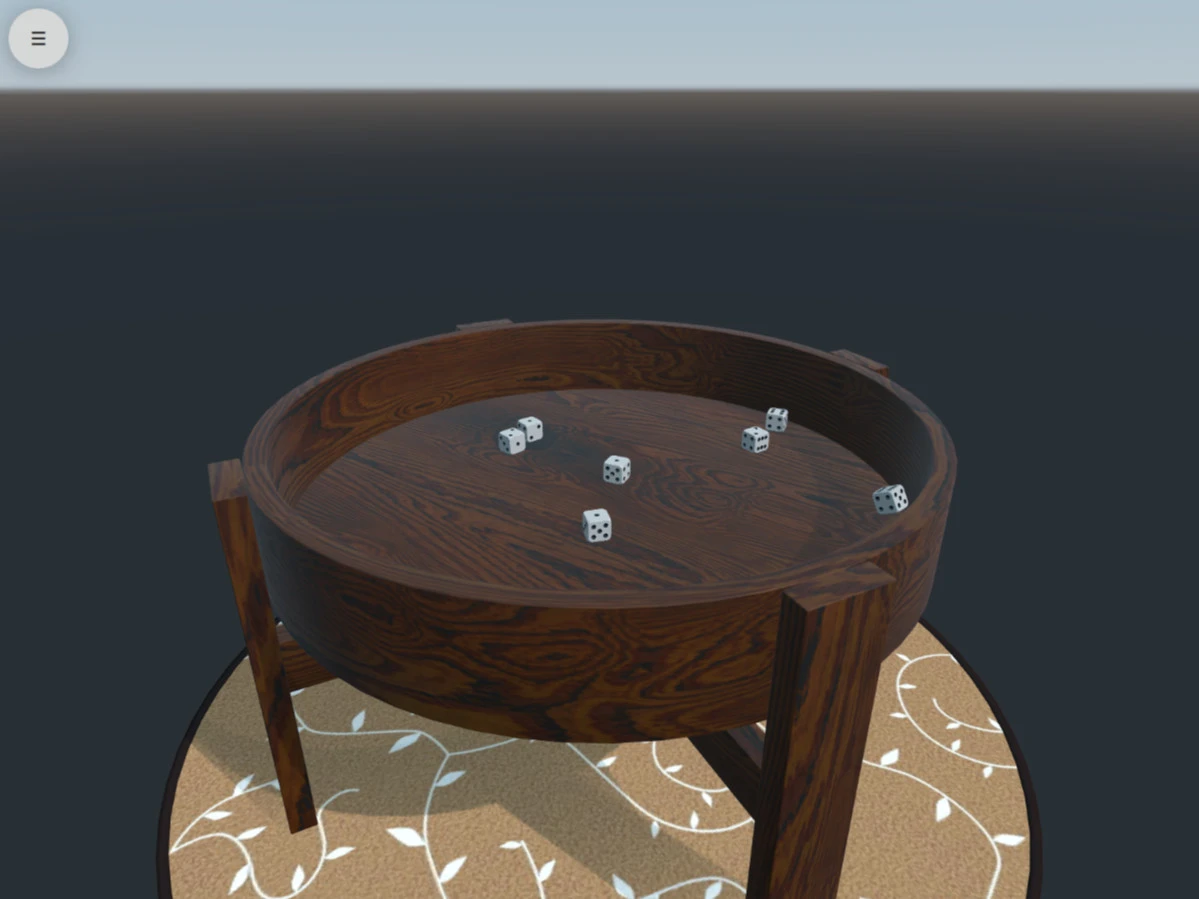
该示例应用程序模拟在桌子上掷骰子。该应用程序使用 QML 并依赖于大量 Qt 模块,包括 Qt Quick 3D,Qt Quick 3D Physics、 Qt Multimedia和 Qt Sensors.
运行示例
要运行来自 Qt Creator,打开Welcome 模式,并从Examples 中选择示例。更多信息,请参阅Qt Creator: 教程:构建和运行。
相关模块和类
该示例使用了 Qt Quick 3D, Qt Multimedia,Qt Quick 3D 物理和 Qt Sensors模块,这些模块是 Qt Online Installer.如果示例无法编译或运行,请确保已安装这些必需的软件包。
模拟掷骰子的物理过程
Dice演示了使用Qt Quick 3D Physics对骰子和木桌进行物理模拟。渲染是通过 Qt Quick 3D.有关如何实现的信息,请参阅Qt Quick 3D Physics - Custom Shapes Example。
使用传感器输入触发掷骰子
在兼容的目标上,使用 Qt SensorsAPI 可以使用加速度计输出来检测设备是否晃动,从而触发掷骰子。有关使用加速度计的更多信息,请参阅传感器示例。
添加音效
使用 Qt Multimedia添加音效,以获得更身临其境的体验。有关信息,请参阅SoundEffect QML 类型。
实现用于更改模拟设置的用户界面
A Qt Quick用户界面,用于配置模拟骰子的物理材料、重力大小以及骰子的数量和大小。
源文件
另请参阅 所有 Qt 示例。
© 2025 The Qt Company Ltd. Documentation contributions included herein are the copyrights of their respective owners. The documentation provided herein is licensed under the terms of the GNU Free Documentation License version 1.3 as published by the Free Software Foundation. Qt and respective logos are trademarks of The Qt Company Ltd. in Finland and/or other countries worldwide. All other trademarks are property of their respective owners.

