Qt Quick 示例 - 定位器
这是 QML 定位器示例集。
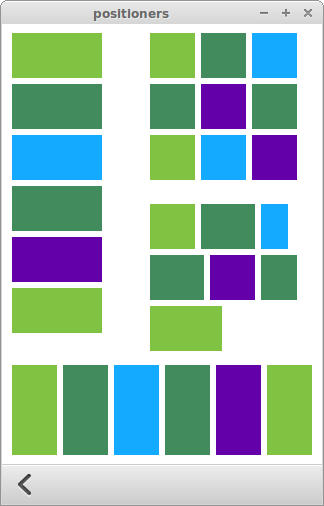
定位器是与定位器有关的小型 QML 示例集。每个示例都是一个强调特定类型或特征的小型 QML 文件。欲了解更多信息,请访问Important Concepts InQt Quick - Positioning(定位的重要概念)。
运行示例
要从 Qt Creator,打开Welcome 模式,并从Examples 中选择示例。更多信息,请参阅Qt Creator: 教程:构建并运行。
转场
在显示或隐藏定位器中的项目时,过渡效果会显示动画过渡效果。它由一个场景组成,场景中填充了各种定位器中的项目:Column,Row,Grid, 和Flow 。每个定位器都有描述为过渡的动画。
move: Transition { NumberAnimation { properties: "x,y" easing.type: Easing.OutBounce } }
移动过渡指定了定位器中的项目因其他项目的出现或消失而发生位移时的动画效果。
add: Transition { NumberAnimation { properties: "x,y" easing.type: Easing.OutBounce } }
添加过渡指定了项目添加到定位器时的显示方式。
populate: Transition { NumberAnimation { properties: "x,y" from: 200 duration: 100 easing.type: Easing.OutBounce } }
填充过渡指定项目在其父定位器首次创建时的显示方式。
附加属性
附加属性(Attached Properties)展示了如何使用定位器附加属性来确定项目在定位器中的位置。
Rectangle { id: green color: "#80c342" width: 100 * page.ratio height: 100 * page.ratio Text { anchors.left: parent.right anchors.leftMargin: 20 anchors.verticalCenter: parent.verticalCenter text: qsTr("Index: %1%2%3").arg(parent.Positioner.index) .arg(parent.Positioner.isFirstItem ? qsTr(" (First)") : "") .arg(parent.Positioner.isLastItem ? qsTr(" (Last)") : "") } // When mouse is clicked, display the values of the positioner MouseArea { anchors.fill: parent onClicked: column.showInfo(green.Positioner) } }
© 2025 The Qt Company Ltd. Documentation contributions included herein are the copyrights of their respective owners. The documentation provided herein is licensed under the terms of the GNU Free Documentation License version 1.3 as published by the Free Software Foundation. Qt and respective logos are trademarks of The Qt Company Ltd. in Finland and/or other countries worldwide. All other trademarks are property of their respective owners.

