Download highlight definitions
Qt Creator uses the KSyntaxHighlighting syntax highlighting engine with Kate syntax definitions. It comes with most of the commonly used Kate definitions, and you can download more definitions. For more information about the definition files, see Working with Syntax Highlighting.
Font attributes that a syntax definition file explicitly specifies, such as bold, italic, underline, or strike through, are applied. Colors are applied if they are readable with Qt Creator themes.
Remember preferred definitions
If more than one highlight definition is available for the file that you open for editing, the editor asks you to select the one to use.
To save the selection, select Remember My Choice.
To reset the remembered definitions, go to Preferences > Text Editor > Generic Highlighter and select Reset Remembered Definitions.
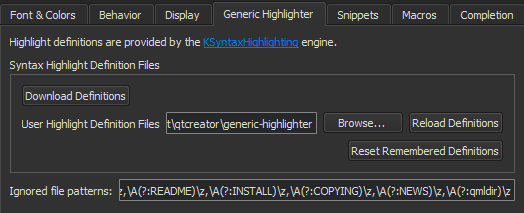
Download definitions
If the editor cannot find the highlight definition for a file that you open for editing, it prompts you to download additional highlight definition files. Select Download Definitions to download the files.
To view information about the downloaded files, open the General Messages view.
Ignore file patterns
To suppress the message for a particular file pattern, go to Preferences > Text Editor > Generic Highlighter and add the pattern to Ignored file patterns, separated by a comma.
To ignore files according to their extension, add: \A(?:(?s:[^/\\]*\.<extension>))\z
To ignore files according to their filename, add: \A(?:(?s:<string>[^/\\]*))\z
For example: \A(?:[^/\\]*\.txt)\z,\A(?:LICENSE[^/\\]*)\z,\A(?:README)\z,\A(?:qmldir)\z
Add your own definitions
If you have written your own syntax definition files, add a definition search path in User Highlight Definition Files.
To apply the changes you make to the definition files, select Reload Definitions.
See also How To: Edit Code and Edit Mode.
Copyright © The Qt Company Ltd. and other contributors. Documentation contributions included herein are the copyrights of their respective owners. The documentation provided herein is licensed under the terms of the GNU Free Documentation License version 1.3 as published by the Free Software Foundation. Qt and respective logos are trademarks of The Qt Company Ltd in Finland and/or other countries worldwide. All other trademarks are property of their respective owners.

