Add generic language servers
To add a generic StdIO language server:
- Go to Preferences > Language Client > Add > Generic StdIO Language Server to add a generic language server.
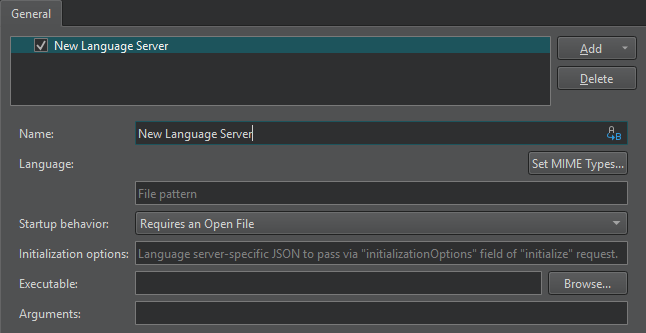
- In the Name field, enter a name for the language server. Select
 (Variables) to use a variable for the server name. For more information, see Use Qt Creator variables.
(Variables) to use a variable for the server name. For more information, see Use Qt Creator variables. - In Language, select Set MIME Types to select the MIME types of the files to send to the language server. In the field below, you can enter file patterns to extend the MIME types, separated by semicolons.
- In Startup behavior, select whether the language server is started when Qt Creator starts or when a project or file with a matching MIME type is opened. General Messages displays information about the connection to the language server.
- In Initialization options, you can add language server specific JSON attributes to pass to an
initializerequest. - In Executable, enter the path to the language server executable.
- In Arguments, enter any required command-line arguments. Select Variables to use variables as arguments.
See also How To: Manage Language Servers and Language Servers.
Copyright © The Qt Company Ltd. and other contributors. Documentation contributions included herein are the copyrights of their respective owners. The documentation provided herein is licensed under the terms of the GNU Free Documentation License version 1.3 as published by the Free Software Foundation. Qt and respective logos are trademarks of The Qt Company Ltd in Finland and/or other countries worldwide. All other trademarks are property of their respective owners.

