Enable debugging
To specify settings for running applications on the Run device that you select for a kit, go to Projects > Run Settings.
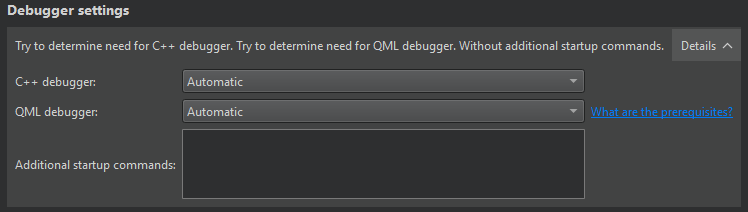
To select the languages to debug, select Automatic or Enabled in Debugger Settings > C++ debugger, QML debugger, or Python debugger.
Debug C++
In Additional startup commands, you can enter additional settings for debugging C++:
- Custom debugging helpers
- GDB commands to execute after GDB has started, but before the debugged program is started or attached, and before the debugging helpers are initialized
However, you can usually leave this field empty.
Debug Qt Quick
Opening a socket at a well-known port presents a security risk. Anyone on the Internet could connect to the application that you are debugging and execute any JavaScript functions. Therefore, make sure that the port is properly protected by a firewall.
To create a build configuration that supports debugging for a Qt Quick application project, you also need to enable QML debugging either globally or in the Build Settings of the project.
See also Configuring Projects, How To: Debug, Debugging, Debuggers, and Debugger.
Copyright © The Qt Company Ltd. and other contributors. Documentation contributions included herein are the copyrights of their respective owners. The documentation provided herein is licensed under the terms of the GNU Free Documentation License version 1.3 as published by the Free Software Foundation. Qt and respective logos are trademarks of The Qt Company Ltd in Finland and/or other countries worldwide. All other trademarks are property of their respective owners.

