Peripheral Registers
The Peripheral Registers view displays the current state of peripheral devices, such as a mouse, keyboard, display, printer, or USB drive. Applications write registers to send information to the device and read them to get information from the device. To read registers in a peripheral device, the application accesses its I/O addresses with a load or store instruction that the CPU issues.
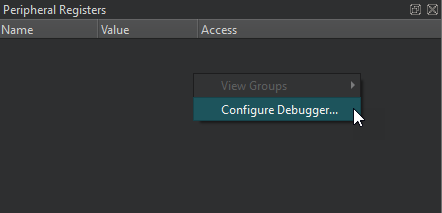
The Access column shows whether the register is read-and-write (RW), read-only (RO), or write-only (WO). N/A means that the access type is not available.
Right-click column headers to show and hide columns in the view.
Right-click the view to select the following actions:
- View register groups.
- Set debugger preferences.
By default, the Peripheral Registers view is hidden. To show it, select it in Views on the debugger toolbar.
See also How To: Debug, Debugging, Debuggers, and Debugger.
Copyright © The Qt Company Ltd. and other contributors. Documentation contributions included herein are the copyrights of their respective owners. The documentation provided herein is licensed under the terms of the GNU Free Documentation License version 1.3 as published by the Free Software Foundation. Qt and respective logos are trademarks of The Qt Company Ltd in Finland and/or other countries worldwide. All other trademarks are property of their respective owners.

