Remote Linux Run Settings
To specify run settings for the selected kit, go to Projects > Run Settings.
To run and debug an application on a Linux-based device, you must create connections from the development host to the device and add the device configurations to kits. Select Manage Kits to add devices to kits. For more information, see How To: Develop for remote Linux.
When you run the application, Qt Creator copies the files to the connected device.
The run settings display the path to the executable file on the development host and on the device. To specify that another application launches your application, for example, enter the command in the Alternate executable on device field and select Use this command instead.
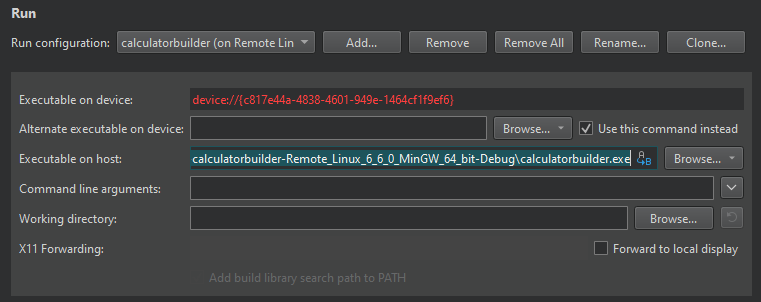
You can specify arguments to pass to your application in the Command line arguments field.
Select Forward to local display to show a remotely running X11 client on a local display.
See also Activate kits for a project, Configure projects for running, Kits, and How To: Develop for remote Linux.
Copyright © The Qt Company Ltd. and other contributors. Documentation contributions included herein are the copyrights of their respective owners. The documentation provided herein is licensed under the terms of the GNU Free Documentation License version 1.3 as published by the Free Software Foundation. Qt and respective logos are trademarks of The Qt Company Ltd in Finland and/or other countries worldwide. All other trademarks are property of their respective owners.

