Dockerデバイス用にビルドして実行する
注: Dockerプラグインを使用するには、Dockerプラグインを有効にしてください。
Dockerイメージのビルド設定を指定するには:
- デバイス用に開発したいアプリケーションのプロジェクトを開く。
- Projects >Build & Run に進み、Dockerデバイス用のキットを有効にします。
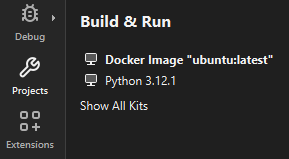
Build & RunでのDockerデバイス・キット
Run Settings にアクセスし、実行設定を指定します。通常はデフォルトの設定を使用できます。
プラグインの有効化と無効化、How To: Develop for Docker、How To: Manage Kitsも参照してください 。
Copyright © The Qt Company Ltd. and other contributors. Documentation contributions included herein are the copyrights of their respective owners. The documentation provided herein is licensed under the terms of the GNU Free Documentation License version 1.3 as published by the Free Software Foundation. Qt and respective logos are trademarks of The Qt Company Ltd in Finland and/or other countries worldwide. All other trademarks are property of their respective owners.

