環境設定の検索
Qt Creator Linux、macOS、Windowsでは、環境設定などの標準機能に標準的な名前と場所を使用しています。
| LinuxとWindows | macOS |
|---|---|
| Edit >Preferences | Qt Creator>Preferences |
環境設定カテゴリの並べ替え
環境設定カテゴリをアルファベット順に並べ替えるには、Sort categories を選択します。
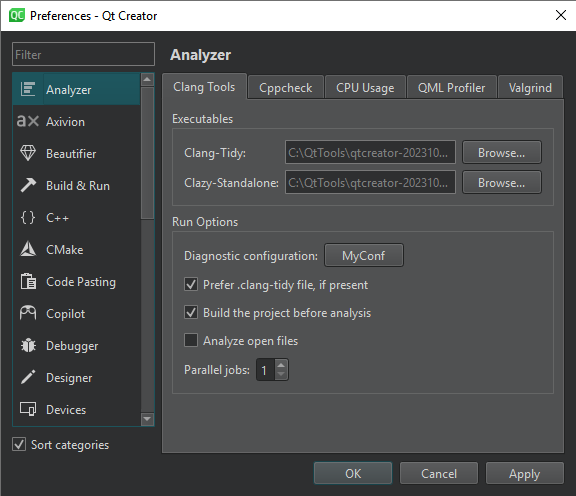
環境設定のフィルタ
特定のプリファレンスを見つけるには、Preferences ダイアログの左上にあるフィルタを使います。
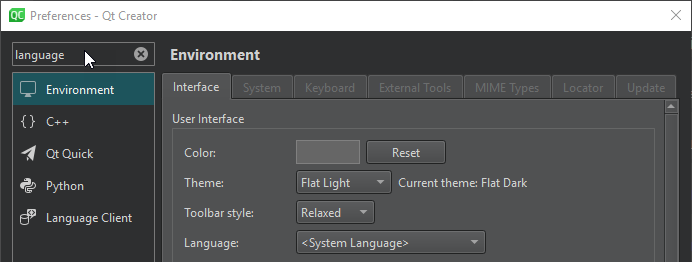
環境設定のタブに移動する
Qt Creator のどこからでもPreferences ダイアログのタブに移動するには、t ロケーターフィルターを使用します。例えば、Interface タブを開くには、ロケータにt preferences interface と入力します。
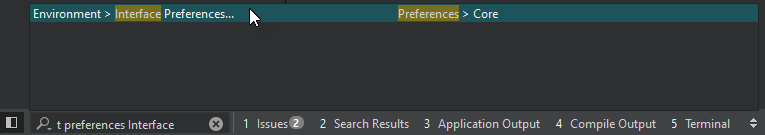
ロケーターで移動」も参照してください 。
Copyright © The Qt Company Ltd. and other contributors. Documentation contributions included herein are the copyrights of their respective owners. The documentation provided herein is licensed under the terms of the GNU Free Documentation License version 1.3 as published by the Free Software Foundation. Qt and respective logos are trademarks of The Qt Company Ltd in Finland and/or other countries worldwide. All other trademarks are property of their respective owners.

