SSHキーの生成
Qt Creator とデバイス間の接続を保護するには、OpenSSH を使用します。
SSH 公開鍵と秘密鍵のペアをお持ちでない場合は、Qt Creator で生成できます。接続ウィザードで鍵ペアを作成することも、別途作成することもできます。
鍵の長さと鍵アルゴリズム(RSAまたはECDSA)を指定できます。エミュレータやデバイスへの接続を保護するためだけに鍵を使用する場合は、デフォルト値を使用できます。
- 環境設定>Devices > を開きます。Devices
- Create New を選択します。
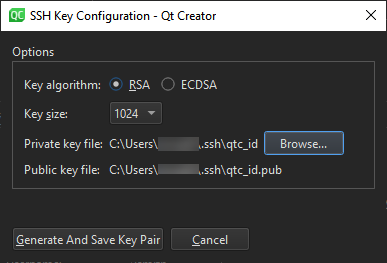
- Private key file で、秘密鍵を保存する場所を選択します。Public key file に、対応する公開鍵を保存する場所が表示されます。
- Generate And Save Key Pair を選択すると、指定した場所に鍵が生成され、保存される。
How To: Develop for remote Linux」および「Developing for remote Linux devices」も参照してください 。
Copyright © The Qt Company Ltd. and other contributors. Documentation contributions included herein are the copyrights of their respective owners. The documentation provided herein is licensed under the terms of the GNU Free Documentation License version 1.3 as published by the Free Software Foundation. Qt and respective logos are trademarks of The Qt Company Ltd in Finland and/or other countries worldwide. All other trademarks are property of their respective owners.

