現在のコード・ブロックを選択する
コード・エディターで C++ コードの現在のブロックを選択するには、Ctrl+U を選択します。
親ブロックまで選択範囲を広げるには、Ctrl+U を2 回選択します。
最後の選択を取り消すには、Ctrl+Alt+Shift+U を選択します。
スマートブロック選択をオンにする
スマートブロック選択をオンにするには、Preferences>Text Editor >Behavior と進み、Enable smart selection changing を選択します。
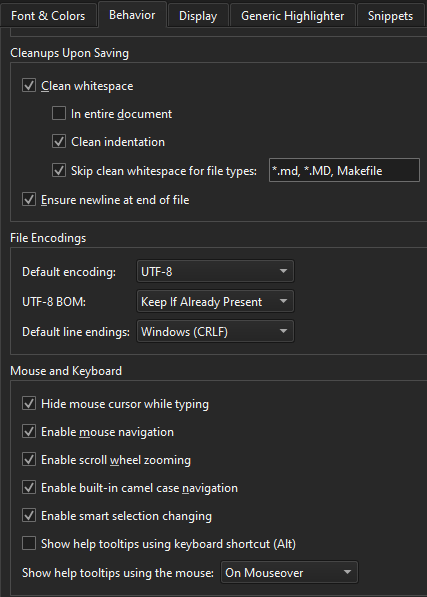
How To: Edit Codeと Edit Modeも参照してください 。
Copyright © The Qt Company Ltd. and other contributors. Documentation contributions included herein are the copyrights of their respective owners. The documentation provided herein is licensed under the terms of the GNU Free Documentation License version 1.3 as published by the Free Software Foundation. Qt and respective logos are trademarks of The Qt Company Ltd in Finland and/or other countries worldwide. All other trademarks are property of their respective owners.

