行末スタイルの選択
Windows の行末 (CRLF) と Unix の行末 (LF) を切り替えるには、Edit モードのエディタツールバー (3) で行末スタイルを選択します。
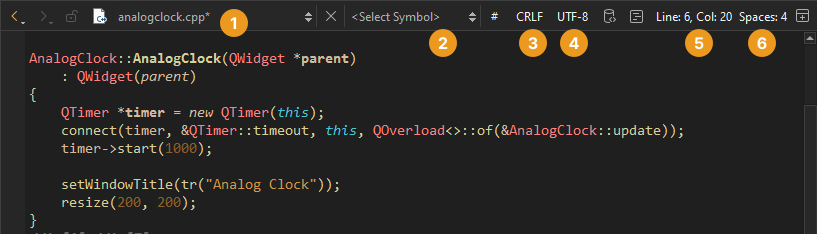
このフィールドを非表示にするには、環境設定>Text Editor >Display を開き、Display file line ending をクリアします。
デフォルトスタイルの設定
すべてのプロジェクトでデフォルトで使用する行末を設定するには、環境設定>Text Editor >Behavior に進み、Default line endings で行末スタイルを選択します。
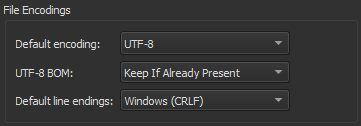
プロジェクトで使用する行末を設定するには、Projects >Project Settings >Editor に進みます。
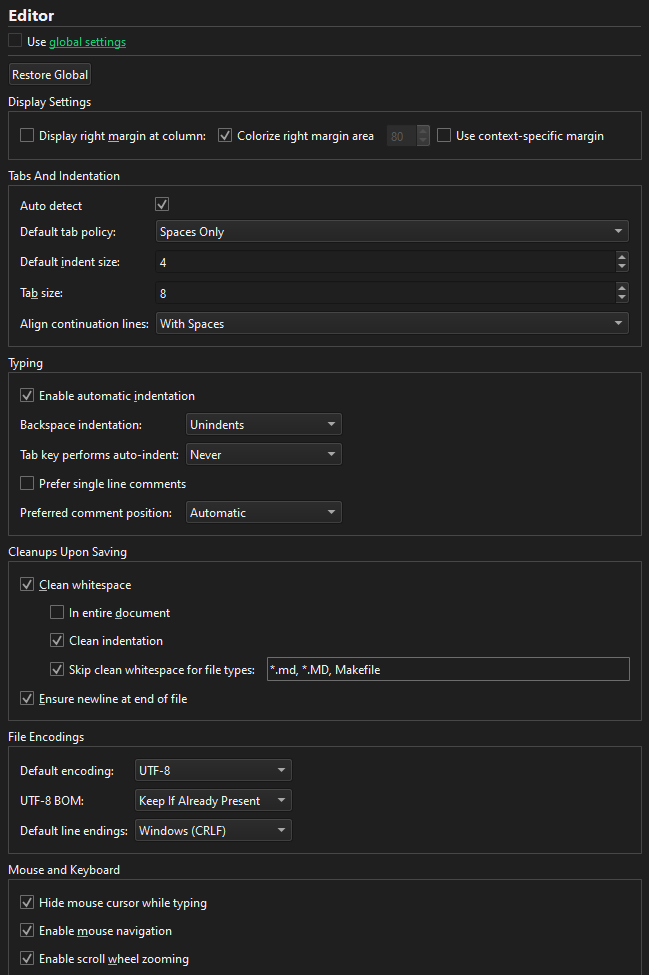
How To: Edit Code」、「Specify editor settings」、「Edit Mode」も参照してください 。
Copyright © The Qt Company Ltd. and other contributors. Documentation contributions included herein are the copyrights of their respective owners. The documentation provided herein is licensed under the terms of the GNU Free Documentation License version 1.3 as published by the Free Software Foundation. Qt and respective logos are trademarks of The Qt Company Ltd in Finland and/or other countries worldwide. All other trademarks are property of their respective owners.

