デフォルトのビルドと実行ディレクトリの設定
実行設定のデフォルトの作業ディレクトリを設定するには、Preferences>Build & Run >Default Build Properties に進んでください。
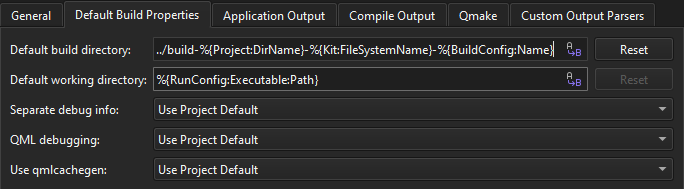
デフォルトのビルドディレクトリの設定
Default build directory フィールドでは、 (Variables) を選択したときに表示される変数や、特定のキットで使用できる変数を使用できます。これらを確認するには、Projects >Build Settings に進み、キットのBuild Directory フィールドで
(Variables) を選択したときに表示される変数や、特定のキットで使用できる変数を使用できます。これらを確認するには、Projects >Build Settings に進み、キットのBuild Directory フィールドで を選択します。
を選択します。
デフォルト作業ディレクトリの設定
Default working directory で、実行設定のデフォルト作業ディレクトリを構築するためのテンプレートを指定します。 を選択した際に表示される変数を使用することができます。
を選択した際に表示される変数を使用することができます。
また、QTC_DEFAULT_WORKING_DIRECTORY_TEMPLATE 環境変数を使用して、デフォルトの作業ディレクトリを作成するためのテンプレートを設定することもできます。
ビルド用のプロジェクトの構成と 実行用のプロジェクトの構成も参照してください 。
Copyright © The Qt Company Ltd. and other contributors. Documentation contributions included herein are the copyrights of their respective owners. The documentation provided herein is licensed under the terms of the GNU Free Documentation License version 1.3 as published by the Free Software Foundation. Qt and respective logos are trademarks of The Qt Company Ltd in Finland and/or other countries worldwide. All other trademarks are property of their respective owners.

