C++ ファイルの命名設定の設定
新規ファイル・ウィザードを使用して、C++ プロジェクトで新しいクラスの C++ ヘッダー・ファイルと C++ ソース・ファイルを作成する場合、ヘッダー・ファイルとソース・ファイルの名前はクラス名に基づいて決まります。プロジェクトのファイルのデフォルト接尾辞を変更するには、Projects >Project Settings >C++ File Naming を選択します。
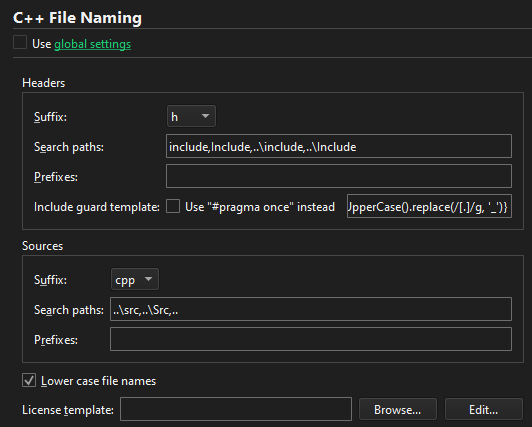
License template フィールドに、定義済みのウィザード変数を入力して、ソース・ファイルとヘッダー・ファイルで使用する ライセンスのパスとファイル名を指定します。
環境設定をグローバルに変更するには、環境設定>C++ >File Naming を選択します。
C++ クラスの作成」および「プロジェクト・ウィザードの使用」も参照してください 。
Copyright © The Qt Company Ltd. and other contributors. Documentation contributions included herein are the copyrights of their respective owners. The documentation provided herein is licensed under the terms of the GNU Free Documentation License version 1.3 as published by the Free Software Foundation. Qt and respective logos are trademarks of The Qt Company Ltd in Finland and/or other countries worldwide. All other trademarks are property of their respective owners.

