Heobでメモリー・リークを検出する
Windowsでは、Heobヒープ・オブザーバーを使ってバッファ・オーバーランとメモリー・リークを検出する。
現在開いているプロジェクトで Heob を実行するには
- Analyze >Heob を選択します。
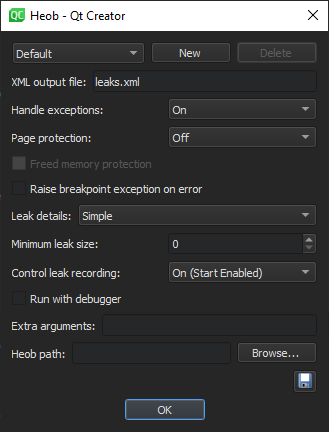
- 使用する Heob 設定プロファイルを選択するか、New を選択して新しいプロファイルを作成します。
- Heob path に、Heob 実行可能ファイルへのパスを入力します。
- チェックを実行するための設定を指定します。
- OK を選択して Heob を実行します。
Qt Creator でアプリケーションを実行し、ターミナルで Heob を実行します。
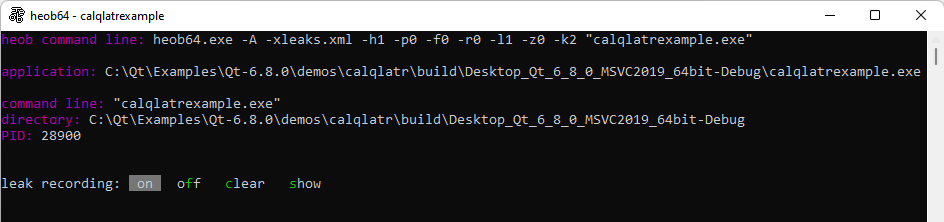
Heob はバッファ・オーバーランでアクセス違反を発生させ、問題のある命令とバッファ割り当てのスタック・トレースを記録します。結果は、Heob が正常に終了した後、Memcheck のビューで見ることができます。
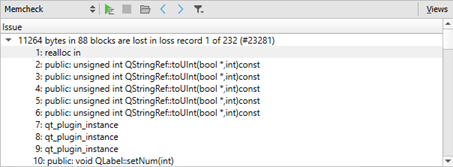
How To: Analyze」、「Analyzer」、「Heob」、「コードの解析」も参照してください 。
Copyright © The Qt Company Ltd. and other contributors. Documentation contributions included herein are the copyrights of their respective owners. The documentation provided herein is licensed under the terms of the GNU Free Documentation License version 1.3 as published by the Free Software Foundation. Qt and respective logos are trademarks of The Qt Company Ltd in Finland and/or other countries worldwide. All other trademarks are property of their respective owners.

