Squish
Squishでは、compare、verify、例外の各関数を使用して、実行中のテスト対象アプリケーション(AUT)に適用されたテストの結果を合格または不合格としてテストログに記録します。また、あらゆる種類のテスト結果をテストログに記録できます。
Squishテストログの表示
テストログを表示するには、Squish 出力のTest Results タブに移動します。
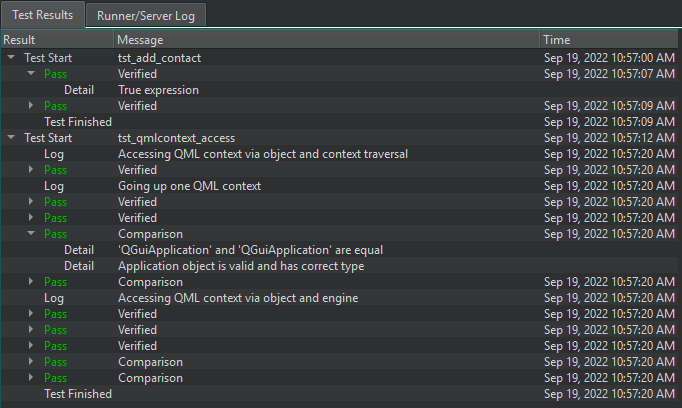
Result 列には、各テスト実行の開始時刻と終了時刻、ログ情報と警告、テスト結果のステータスが表示されます:
- Pass - テストに合格しました。
- Fail - テストは失敗しました。
- ExpectedFail - テストが失敗しました。たとえば、AUT に既知のバグがあり、比較や検証に失敗した。
- UnexpectedPass - 予期せずテストに合格した。たとえば、失敗すると予想された比較や検証が成功した。
Message 列には、ログメッセージと実行された操作のタイプ(比較、検証、例外)に関する情報が表示されます。
Squishランナーおよびサーバーログの表示
Squishランナーおよびサーバーのログを表示するには、Squish 出力のRunner/Server Log タブに移動します。
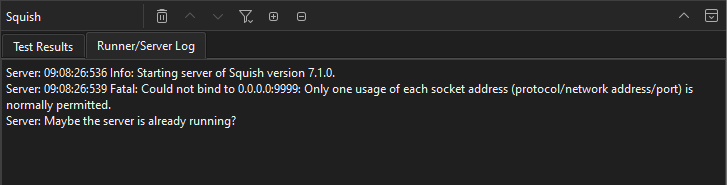
Squishビューツールバー
ビューツールバーのオプションを選択して、以下のアクションを実行します:
- ビューをクリアするには、
 (Clear) を選択します。
(Clear) を選択します。 - テスト結果またはログエントリ間を移動するには、
 (Next Item) および
(Next Item) および (Previous Item) を選択します。
(Previous Item) を選択します。 - テスト結果またはログエントリをフィルタするには、
 (Filter Tree) を選択します。
(Filter Tree) を選択します。 - テスト結果またはログエントリを展開または折りたたむには、
 (Expand All) または
(Expand All) または (Collapse All) を選択します。
(Collapse All) を選択します。
Squish Serverへの接続、Squishテストスイートの作成、プラグインの有効化と無効化、Squishテストスイートとケースの管理、Squish AUTの選択、出力の表示も参照してください 。
Copyright © The Qt Company Ltd. and other contributors. Documentation contributions included herein are the copyrights of their respective owners. The documentation provided herein is licensed under the terms of the GNU Free Documentation License version 1.3 as published by the Free Software Foundation. Qt and respective logos are trademarks of The Qt Company Ltd in Finland and/or other countries worldwide. All other trademarks are property of their respective owners.

