Squish テストスイートの作成
新しいテストスイートを作成するには
- File >New Project に移動します。
- Squish >Squish Test Suite >Choose を選択します。
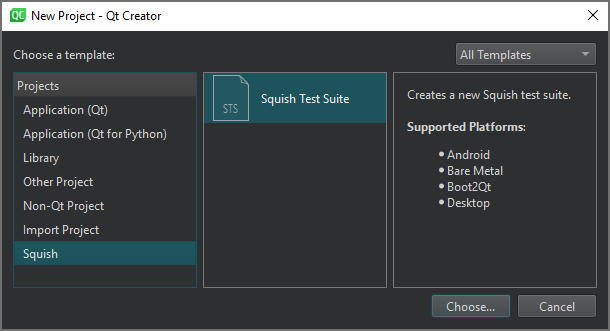
- Location ページで、Test Suite Name にテストスイートの名前を入力します。
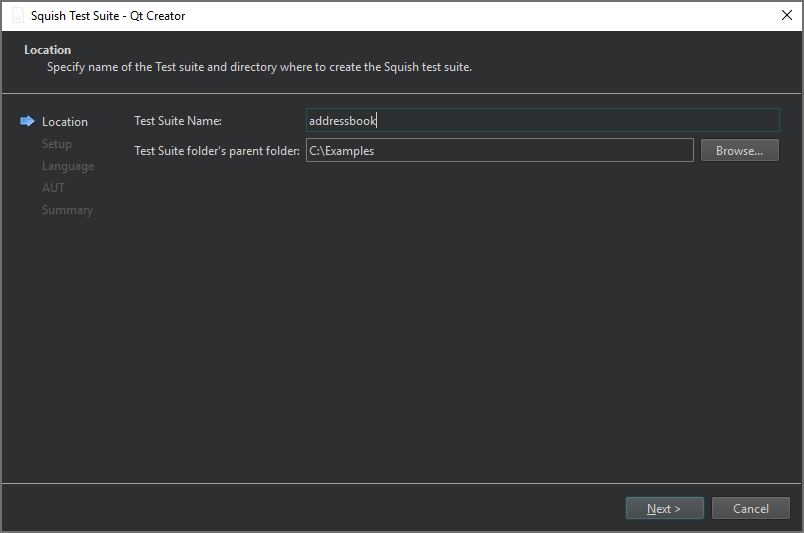
- Test Suite folder's parent folder に、テスト・スイート・フォルダを作成するフォルダへのパスを入力し、Next を選択します。
- Setup ページで、テスト対象のアプリケーション(AUT)が使用する GUI ツールキットを選択し、Next を選択する。
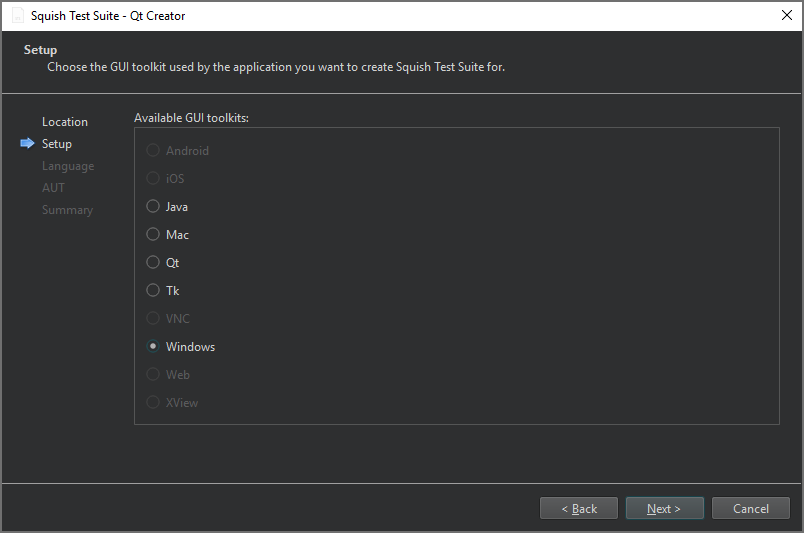
現在、デスクトップ GUI ツールキットのみがサポートされています。
- Script Language ページで、テスト スイートのテスト スクリプトに使用するスクリプト言語を選択し、Next を選択します。
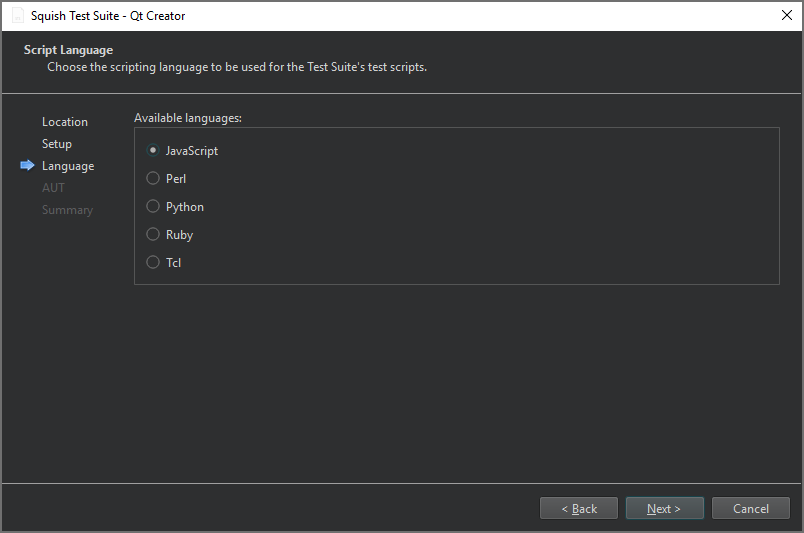
- AUT ページで、テストする AUT を選択し、Next を選択する。
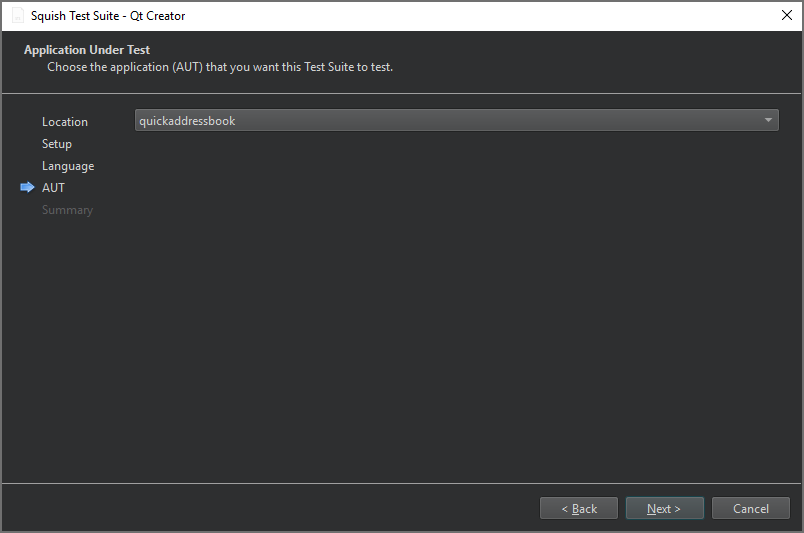
- Summary ページで、テスト・スイートの設定を確認し、Finish を選択してテス ト・スイートを作成します。
テストスイートはSquish サイドバー表示のTest Suites に一覧表示されます。
Squish Server への接続、Squish テストスイートとケースの管理、プラグインの有効化と無効化、Squish AUT の選択、およびSquishも参照してください 。
Copyright © The Qt Company Ltd. and other contributors. Documentation contributions included herein are the copyrights of their respective owners. The documentation provided herein is licensed under the terms of the GNU Free Documentation License version 1.3 as published by the Free Software Foundation. Qt and respective logos are trademarks of The Qt Company Ltd in Finland and/or other countries worldwide. All other trademarks are property of their respective owners.

