サブバージョン
Subversion はオープンソースのバージョン管理システムです。
注: Subversion を使用するには、Subversion プラグインを有効にします。
一般的な VCS 機能を使用する で説明した標準のバージョン管理システム機能に加え、Tools >Subversion でDescribe を選択すると、リビジョンのコミットログメッセージを表示できます。
Subversion サーバーのクライアントとして Git を使うことができます。詳しくは、Subversion で Git を使う をご覧ください。
Subversion の環境設定
Subversion の環境設定を行うには、環境設定>Version Control >Subversion を選択してください:
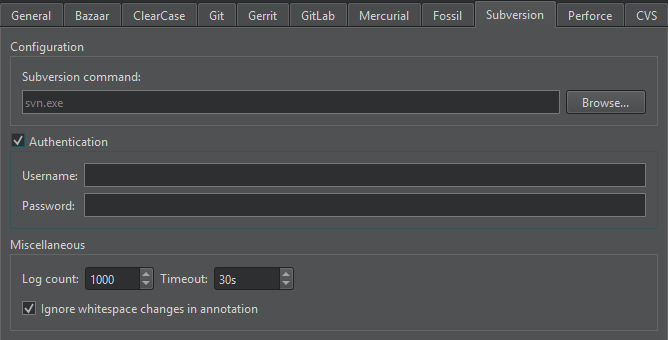
- Subversion command には、コマンドラインクライアント実行ファイルへのパスを指定します。
- Username とPassword は、サーバーがAuthentication を必要とする場合に、リポジトリにアクセスするためのユーザー認証情報を指定します。
- Log count ログの最大行数を設定します。
- Timeout バージョン管理操作のタイムアウトを設定します。
- Ignore whitespace changes in annotation 注釈ビューで空白の変更を非表示にします。
プラグインの有効化と無効化」、「バージョン管理システムの設定」、「一般的な VCS 機能の使用」、「バージョン管理システム」も参照してください 。
Copyright © The Qt Company Ltd. and other contributors. Documentation contributions included herein are the copyrights of their respective owners. The documentation provided herein is licensed under the terms of the GNU Free Documentation License version 1.3 as published by the Free Software Foundation. Qt and respective logos are trademarks of The Qt Company Ltd in Finland and/or other countries worldwide. All other trademarks are property of their respective owners.

