Perforce
Perforceは、Perforce Software社が開発した高速なソフトウェア構成管理システムです。
注意: Perforce を使用するには、Perforce プラグインを有効にしてください。
Perforce の設定
Perforce の環境設定を行うには、[環境設定] > [Version Control ] > [Perforce] を選択します:
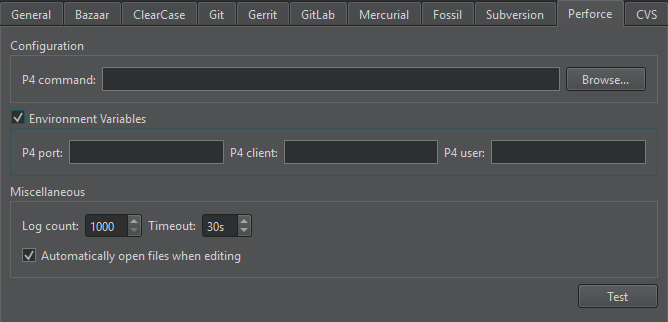
P4 command で、コマンドライン クライアント実行ファイルへのパスを設定します。
P4 user 、P4 client 、およびP4 port で、ワークスペースの詳細を設定します。
構成ファイルの使用
複数のプロジェクトに対して個別にワークスペースの詳細を指定するには、構成ファイルを使用します:
- 各プロジェクト用の
p4config.txt設定ファイルを、最上位のプロジェクト ディレクトリに作成します。 - 環境設定>Version Control >Perforce を開きます。
- Environment Variables をクリアします。
- 作成したファイルを使用するように
P4CONFIGを設定するには、コマンドラインから次のコマンドを 1 回実行します:p4 set P4CONFIG=p4config.txt
P4CONFIG 変数の使用方法については、Perforce を参照してください:P4CONFIG を参照してください。
ファイルの編集
一般的な VCS 機能の使用」で説明する標準のバージョン管理システム機能に加えて、Tools >Perforce >Edit File を選択すると、クライアントワークスペース内で編集用にファイルを開くことができます。デフォルトでは、ファイルは自動的に編集用に開かれます。この機能を無効にするには、[環境設定] > [Version Control ] > [Perforce] を選択し、[Automatically open files when editing] をオフにします。
編集用に開いているファイルを一覧表示するには、Tools >Perforce >Opened を選択します。
コミットするファイルをグループ化するには、Tools >Perforce >Pending Changes を選択します。
変更リストとその中のファイルに関する情報を表示するには、Tools >Perforce >Describe を選択してください。
プラグインの有効化と無効化、バージョン管理システムの設定、一般的なVCS機能の使用、バージョン管理システムも参照してください 。
Copyright © The Qt Company Ltd. and other contributors. Documentation contributions included herein are the copyrights of their respective owners. The documentation provided herein is licensed under the terms of the GNU Free Documentation License version 1.3 as published by the Free Software Foundation. Qt and respective logos are trademarks of The Qt Company Ltd in Finland and/or other countries worldwide. All other trademarks are property of their respective owners.

