创建 MCU 项目
注意: 在开始为 MCU 开发之前,请访问Help >About Plugins ,并确保已启用插件。 Qt for MCUs插件。
创建一个用于开发可在 MCU 上运行的应用程序的项目。该项目导入Qt for MCUs 支持的 QML 和Qt Quick Controls 类型子集。有关为 MCU 开发应用程序的更多信息,请参阅 Qt for MCUs.
创建应用程序并在 MCU 板上运行:
- 转至File >New Project 。
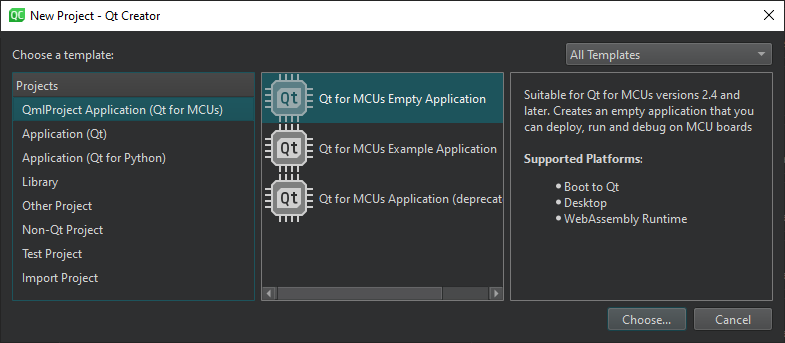
- 选择 QmlProject Application (Qt for MCUs)> Qt for MCUs Empty Application或 Qt for MCUs Example Application>Choose 。
- 按照向导的指示创建项目。
- 选择Projects >Build & Run ,然后选择用于构建应用程序并在套件中指定的 MCU 板上运行的套件。
- 转到Run Settings 指定运行设置。通常可以使用默认设置。
另请参阅 "配置运行项目"、"启用和禁用插件"、"如何:为 MCU 开发"、"使用项目向导 "和"为 MCU 开发"。
Copyright © The Qt Company Ltd. and other contributors. Documentation contributions included herein are the copyrights of their respective owners. The documentation provided herein is licensed under the terms of the GNU Free Documentation License version 1.3 as published by the Free Software Foundation. Qt and respective logos are trademarks of The Qt Company Ltd in Finland and/or other countries worldwide. All other trademarks are property of their respective owners.

