QFinalState¶
The
QFinalStateclass provides a final state. More…
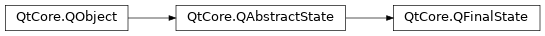
New in version 4.6.
Detailed Description¶
A final state is used to communicate that (part of) a
QStateMachinehas finished its work. When a final top-level state is entered, the state machine’sfinished() signal is emitted. In general, when a final substate (a child of aQState) is entered, the parent state’sfinished() signal is emitted.QFinalStateis part of The State Machine Framework .To use a final state, you create a
QFinalStateobject and add a transition to it from another state. Example:QPushButton button; QStateMachine machine; QState *s1 = new QState(); QFinalState *s2 = new QFinalState(); s1->addTransition(&button, SIGNAL(clicked()), s2); machine.addState(s1); machine.addState(s2); QObject::connect(&machine, SIGNAL(finished()), QApplication::instance(), SLOT(quit())); machine.setInitialState(s1); machine.start();See also
finished()
- class PySide2.QtCore.QFinalState([parent=None])¶
- param parent:
Constructs a new
QFinalStateobject with the givenparentstate.
© 2022 The Qt Company Ltd. Documentation contributions included herein are the copyrights of their respective owners. The documentation provided herein is licensed under the terms of the GNU Free Documentation License version 1.3 as published by the Free Software Foundation. Qt and respective logos are trademarks of The Qt Company Ltd. in Finland and/or other countries worldwide. All other trademarks are property of their respective owners.
