QQuickItemGrabResult¶
The
QQuickItemGrabResultcontains the result fromgrabToImage(). More…
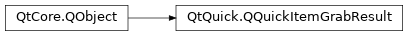
Synopsis¶
Functions¶
def
image()def
saveToFile(fileName)def
url()
Signals¶
def
ready()
Detailed Description¶
See also
- class PySide2.QtQuick.QQuickItemGrabResult¶
- PySide2.QtQuick.QQuickItemGrabResult.image()¶
- Return type:
This property holds the pixel results from a grab.
If the grab is not yet complete or if it failed, a null image is returned (
image.isNull()will returntrue).
- PySide2.QtQuick.QQuickItemGrabResult.ready()¶
- PySide2.QtQuick.QQuickItemGrabResult.saveToFile(fileName)¶
- Parameters:
fileName – str
- Return type:
bool
Saves the grab result as an image to
fileName. Returns true if successful; otherwise returns false.Note
In Qt versions prior to 5.9, this function is marked as non-
const.
- PySide2.QtQuick.QQuickItemGrabResult.url()¶
- Return type:
This property holds a URL which can be used in conjunction with URL based image consumers, such as the QtQuick::Image type.
The URL is valid until the
QQuickItemGrabResultobject is deleted.The URL does not represent a valid file or location to read it from, it is primarily a key to access images through Qt Quick’s image-based types.
© 2022 The Qt Company Ltd. Documentation contributions included herein are the copyrights of their respective owners. The documentation provided herein is licensed under the terms of the GNU Free Documentation License version 1.3 as published by the Free Software Foundation. Qt and respective logos are trademarks of The Qt Company Ltd. in Finland and/or other countries worldwide. All other trademarks are property of their respective owners.
